Have you ever noticed that students can read a textbook multiple times and still forget the material during a test? Or maybe your training session went great—but a week later, no one seems to remember what was said.
You taught it. You explained it. You even repeated it twice. Yet when it’s time for a quiz, your learners stare blankly.
Sound familiar?
It’s not your fault—and it’s not theirs either. It’s about how the brain learns (and forgets).
That’s where retrieval practice comes in. Retrieval practice is not a new idea, but it’s one of the most powerful and underrated strategies in learning. And when paired with interactive tools, it becomes even more effective—and more fun.
In this blog, we’ll break down what retrieval practice is, why it works, and how you can apply it in real time using interactive presentations.
What Is Retrieval Practice, Really?
Think of it this way:
Learning happens when we try to remember, not just when we review.
Retrieval practice is the process of actively recalling information—without looking at your notes or slides. It turns passive learners into active thinkers.
So instead of:
“Here’s the definition again.”
You try:
“Can someone tell me what this term means—in your own words?”
💥 That’s retrieval practice.
Why It Works (And Why You Should Be Using It)
Let’s break it down:
Strengthens memory: Learners actually remember what you teach
Builds deeper learning: Students understand—not just memorize
Boosts confidence: Recalling successfully makes people feel smart and capable
Reveals gaps: Helps identify what needs more review
Works for everyone: Great for all ages, subjects, and settings
It’s like going to the gym for your brain—recall is the workout.
Real Talk: What Usually Happens in Class or Meetings?
You finish your presentation, ask,
“Any questions?”
🙊 Silence.
Now try this:
“Without looking at your notes, what are 3 things you remember from this session?”
🎯 Boom—retrieval mode activated.
And the best part? Tools like Slidone make this seamless—whether you’re in a classroom, training room, or running a webinar.
Let’s Make This Real: A Day with Retrieval Practice Using Slidone
Here’s a sample session with interactive retrieval practice built in.
⏰ 10:00 AM – Kickoff with a Quick Quiz
“Let’s see what you already remember from yesterday—no pressure!”
Create a live quiz slide with 3–5 short questions. Show responses in real time.
Learners start thinking, not just listening.
✏️ 10:30 AM – Concept Check with Open-Ended Questions
Ask:
“How would you explain this idea to a 5th grader?”
Use an Open-Ended Slide. Everyone types their own answer. Responses pop up live.
Great for self-reflection and seeing how everyone is thinking.
☁️ 11:00 AM – Word Cloud Wrap-Up
Ask:
“What’s one word that describes today’s topic?”
Use a Word Cloud Slide. Most common words appear largest. Everyone gets involved.
Visual + memorable = brain loves it.
How to Keep Retrieval Practice Going Daily
You don’t need to overhaul your whole routine. Just add these tiny moments:
Start of class: What do you remember from yesterday?
Mid-lesson: Quick quiz or brain dump
End of session: Teach it back or 3 takeaway points
During review week: Flash polls, recap word clouds, reflection Q&As
Mix these into your Slidone presentations—you’ll get more participation and stronger learning retention.
How to Set It Up in Slidone (Quick Guide)
1. Open your presentation
2. Add a new slide → choose:
- Quiz Slide for knowledge checks
- Open-Ended Slide for explanations
- Word Cloud Slide for recall buzzwords
3. Type your retrieval question
4. Share link or QR code with your learners
5. Discuss answers live
6. Save and review later with analytics
💡 Pro Tip: Keep slides light and questions focused. One powerful question is all you need.
6 Retrieval Activities You Can Try Today
Here are easy, no-stress ideas that work great with Slidone:
1. Brain Dump
“Type everything you remember from today’s topic.”
Use an Open-Ended Slide → No grading, just reflection.
2. One Word Recall
“Summarize the lesson in one word.”
Perfect for Word Cloud Slides.
3. Mini Quizzes
Add 3 questions after every major topic.
Use Quiz Slides. Keep it fun and simple.
4. Peer Teaching
“Explain this topic to your partner.”
Optional: Ask for examples via Open-Ended Slide after.
5. What’s the Question?
Show the answer → Let learners guess the question.
Engaging and interactive every step of the way.
Still Wondering If It Works?
Research says it does.
Educators swear by it.
And honestly—your learners will feel the difference.
They won’t just pass tests. They’ll retain what they’ve learned. That’s real success.
And with a tool like Slidone, you’ll make retrieval practice visually fun, easy to manage, and instantly interactive.
Wrap Up: Ready to Try Retrieval Practice the Slidone Way?
You don’t need to change your entire lesson plan. Just start small. Add one slide. Ask one question. Let your learners remember before you remind.
Because real learning doesn’t happen when you tell them—it happens when they can tell you.

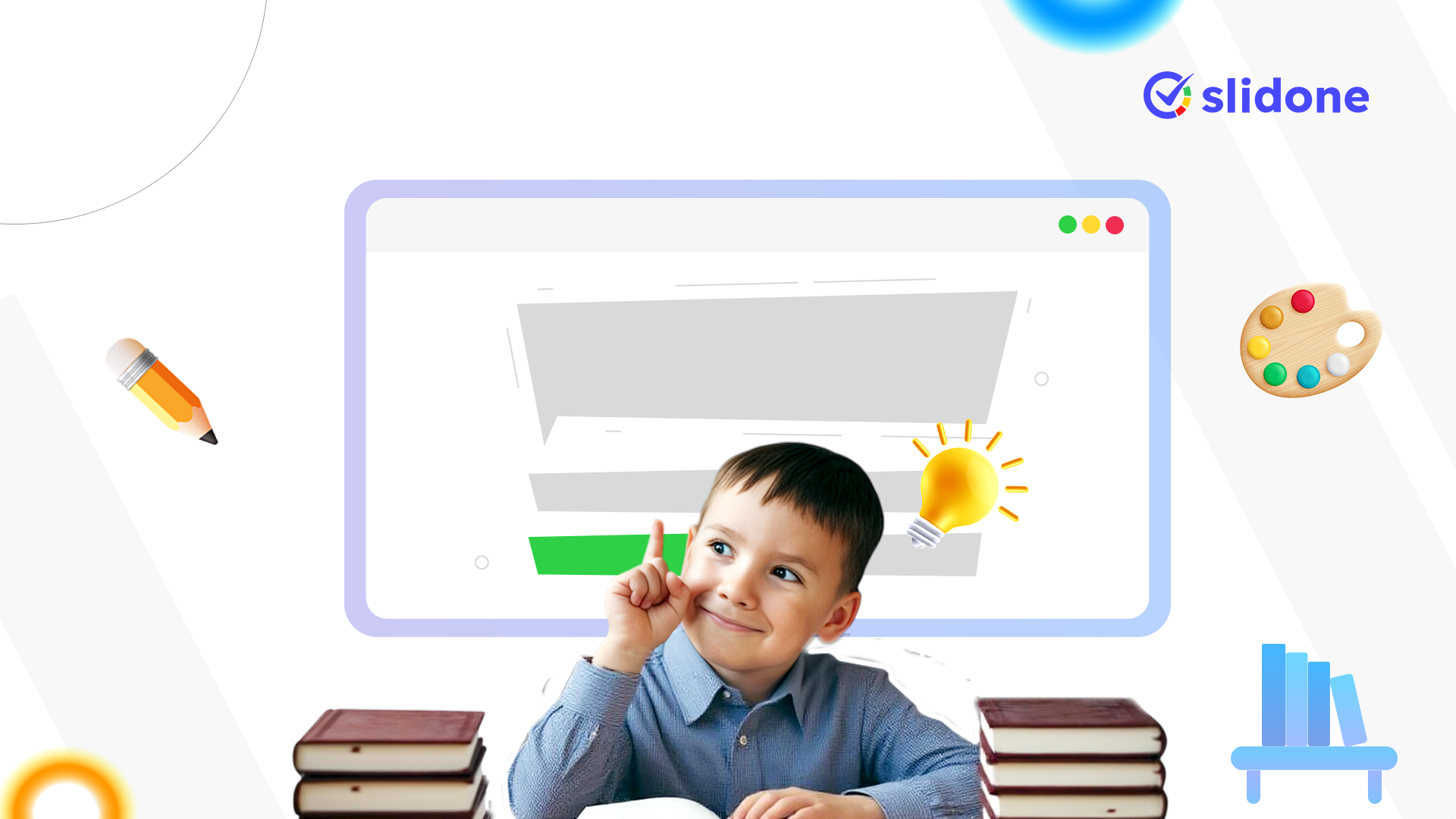

Leave a Comment
Your email address will not be published. Required fields are marked *