Get the best answers from your audience with our live Q&A
Do you have individuals in your audience hesitant to speak up? With Slidone’s Live Q&A sessions and interactive discussions, everyone has a voice.
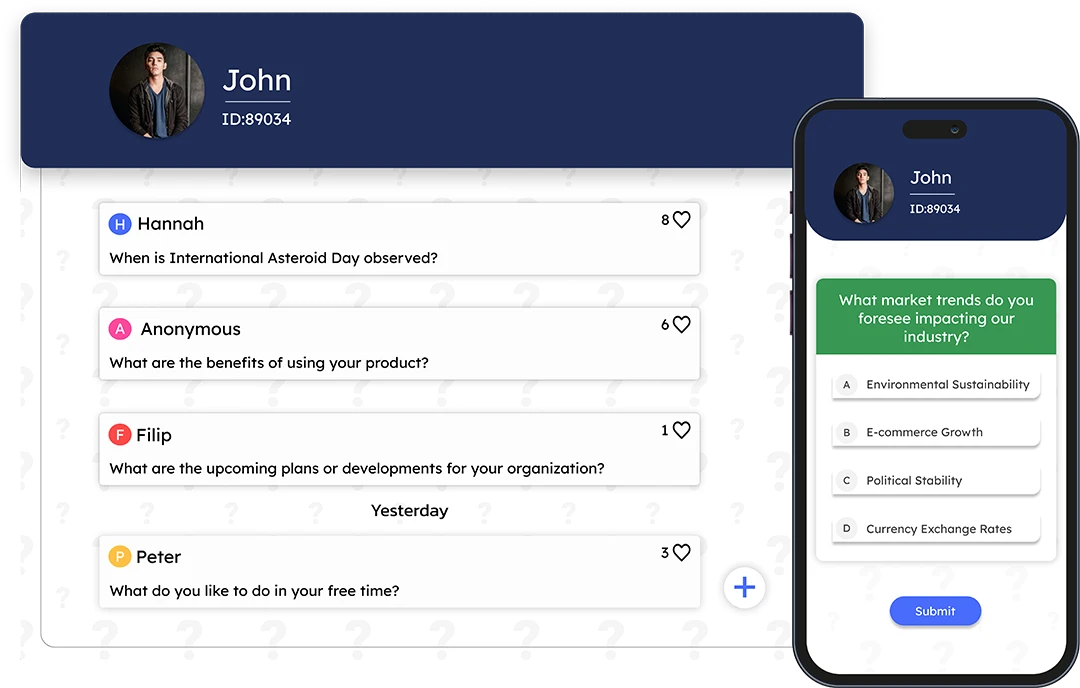
Do you have individuals in your audience hesitant to speak up? With Slidone’s Live Q&A sessions and interactive discussions, everyone has a voice.
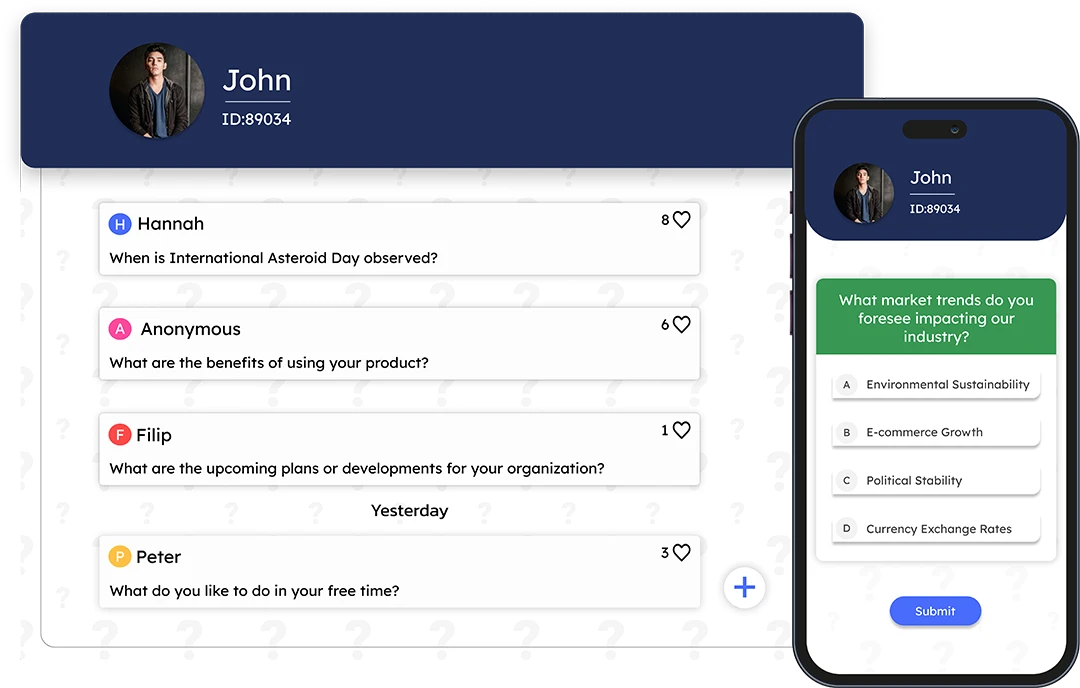
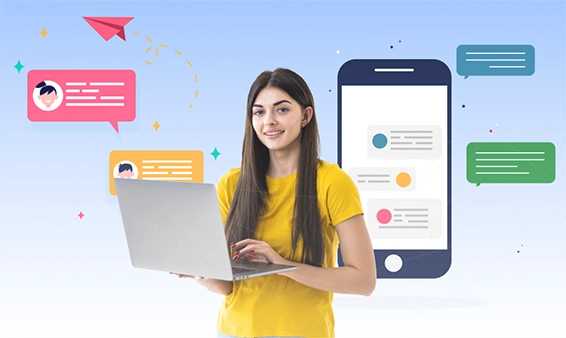
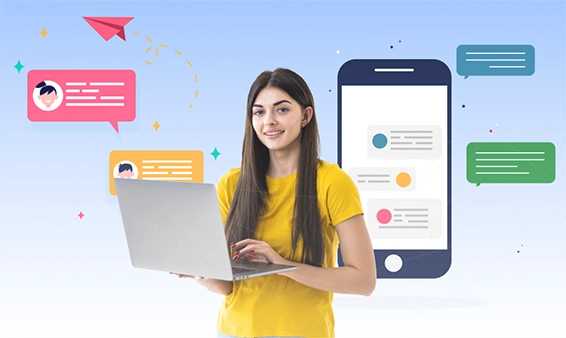
Encourage active involvement and boost audience participation by leveraging Slidone's Live Q&A feature.


Customize question formats, themes, and moderation settings to suit your event's unique needs.


Generate valuable insights and maximize the productivity of your sessions with real-time participant feedback.

01
You can select a question slide out of many slides. Now, start adding your questions and options there.
02
Attendees simply need to join your event by going to slidone.com and typing in your event code. Or, to make it really simple for them to join, you can just tell them to scan the QR code.
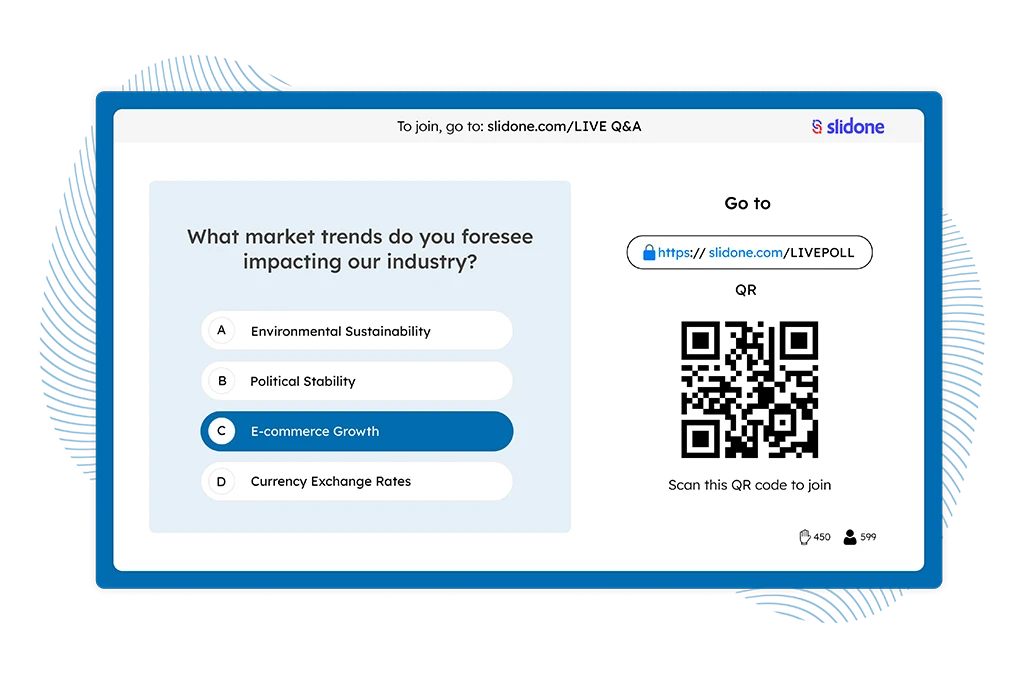

03
Once the questions are being answered, you can start showing the results. Don’t worry! All the questions will be stored in the event archive, or you can easily export or share them using the infographic.
Improve your meetings and discussions with your favorite apps like Microsoft Teams, PowerPoint, Google Slides, and so on.
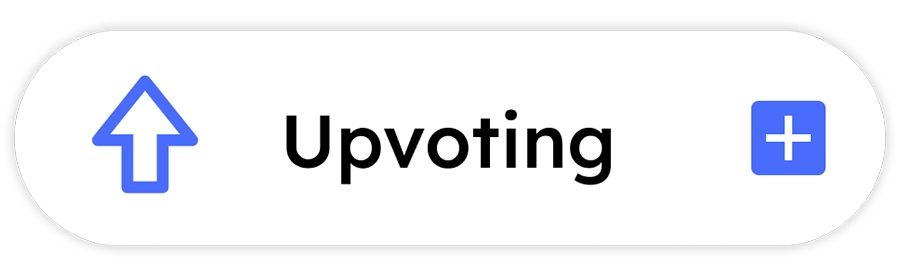

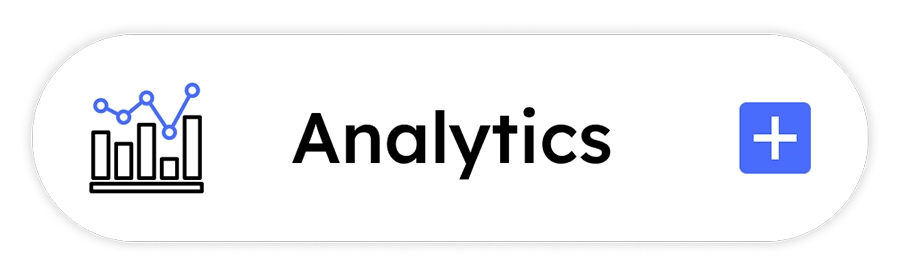





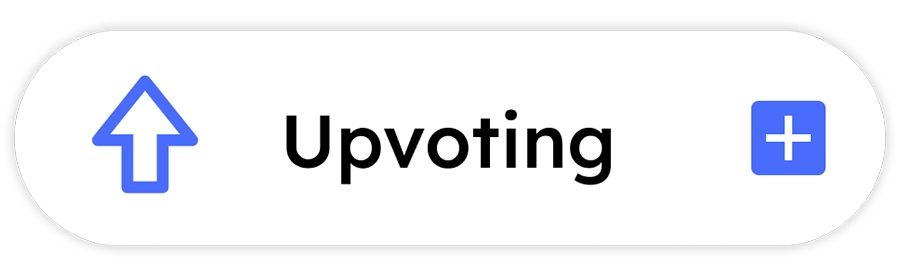


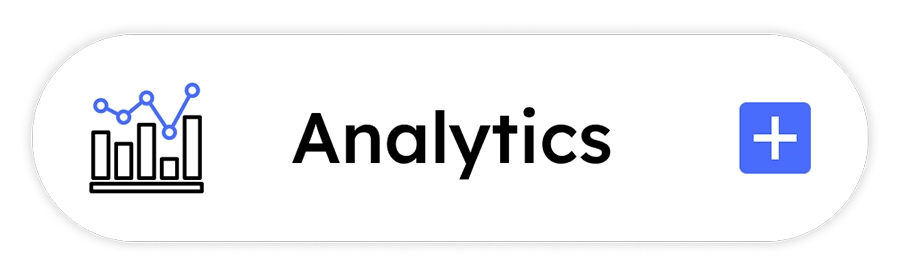
You can create wonderful Q&A templates with Slidone’s free templates. Just pick a templates, edit, and present to engage your audience in a nice way. Why are you waiting? Get started!
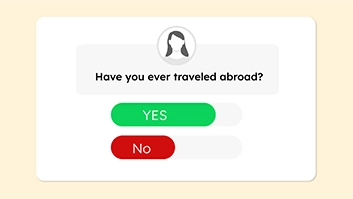
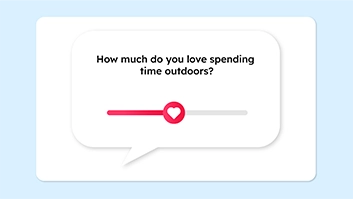
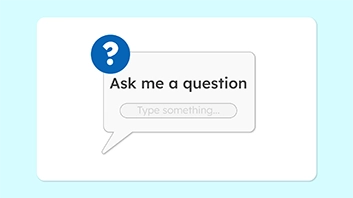
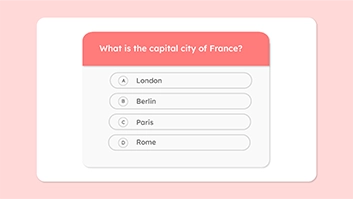
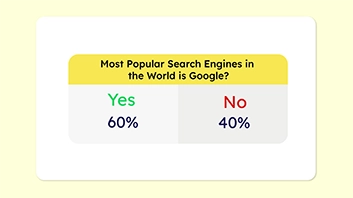
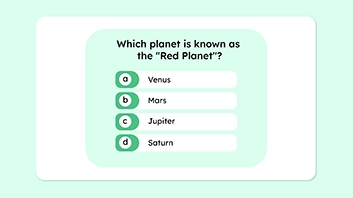






Join our PPT experts community
Meet and learn the tips and tricks from creators & companies who share how they use PowerPoint to create better presentations in minutes.