Should we invest in option A or option B? Is this marketing campaign resonating with our target audience? What’s the biggest challenge our team is currently facing? How can we improve employee satisfaction? Does this new product feature meet your needs? Want to know what your audience really thinks? Ask them! Online polls are a super easy way to get quick feedback. When you use polls, you show people you care about what they think. Plus, you get instant results that help you understand your audience better so you can make smarter choices. Tools like Slidone make it super simple to add these polls right into your presentations.
Free Online Polls: Your Audience Engagement Tool
Imagine getting real-time feedback from your students about a challenging concept, or letting your team members vote on the best course of action during a brainstorming session. That’s the power of online polls! They give you instant insights into what your audience is thinking and feeling, helping you tailor your presentation accordingly.
How to Create an Online Poll?
Slidone makes it incredibly easy to create and integrate live polls into your presentation. Here’s how you can make your own online polls in just a few minutes:
1. Select Your Poll Slide: When building your presentation, choose the “Poll” slide option from Slidone’s variety of slide templates. This will set the stage for your interactive polling experience.
2. Add Your Questions & Options: Frame your question clearly and concisely. Then, provide your audience with a selection of relevant answer choices. Slidone allows you to offer multiple choice answers, so you can create polls that best suit your needs.
3. Invite Your Audience with a Code/QR Code: Once your poll is ready, Slidone will generate a unique code and a QR code. Share this code with your audience. They can easily join the poll by simply scanning the QR code with their smartphones or by entering the code on the Slidone website.
4. It’s the Result Time: Watch as your audience responds in real-time! Slidone visually displays the results as they come in, adding a dynamic element to your presentation. You can even choose to reveal the results immediately or keep them hidden until a later point, depending on your preference.
Where Can You Use Live Polls?
The possibilities are endless! Here are just a few examples of how live polls can be used in different settings:
- Education: Gauge student understanding of a complex topic, take a quick class vote, or make learning more interactive and fun.
- Business: Gather team input during meetings, conduct market research surveys, or get instant feedback on new product ideas.
- Events & Conferences: Engage large audiences, collect valuable data from attendees, or make keynote presentations more dynamic.
5 Simple Tips to Improve Your Polls
Want to get the most out of your online polls? Keep these tips in mind:
- Keep it Concise: Frame your questions clearly and use straightforward language.
- Offer Meaningful Choices: Make sure your answer options are relevant to the question and provide valuable insights.
- Don’t Overdo It: Integrate polls strategically to enhance your presentation, not overwhelm it.
- Encourage Participation: Promote a welcoming and inclusive atmosphere to encourage everyone to participate.
- Analyze the Results: Use the collected data to inform your decisions and tailor your presentation for maximum impact.
Conclusion
Free online polls are a powerful tool that can transform your presentations from passive lectures to interactive experiences. Slidone makes it easy to create and implement polls, allowing you to engage your audience, gather valuable insights, and make your presentations more impactful. Start

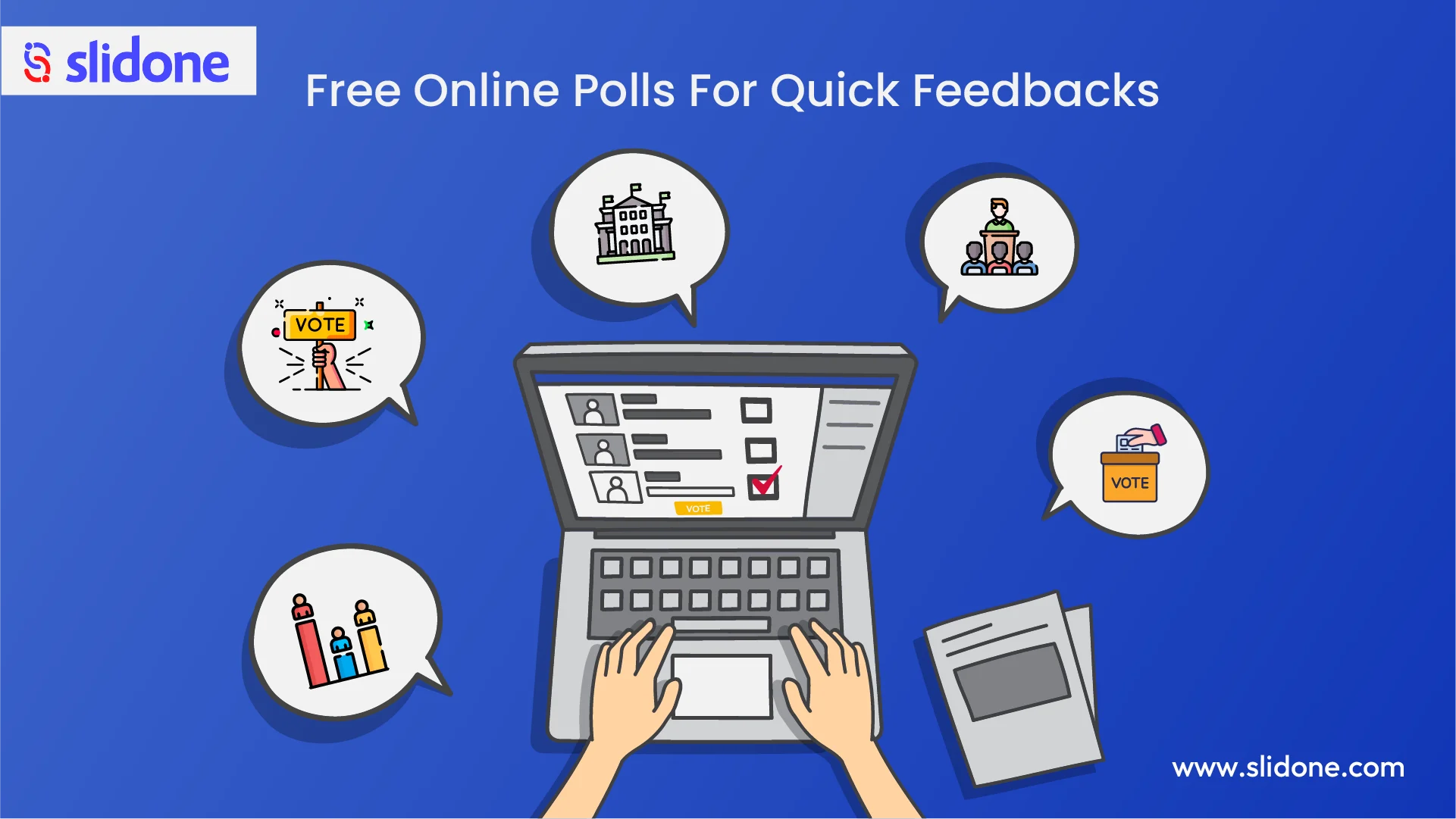
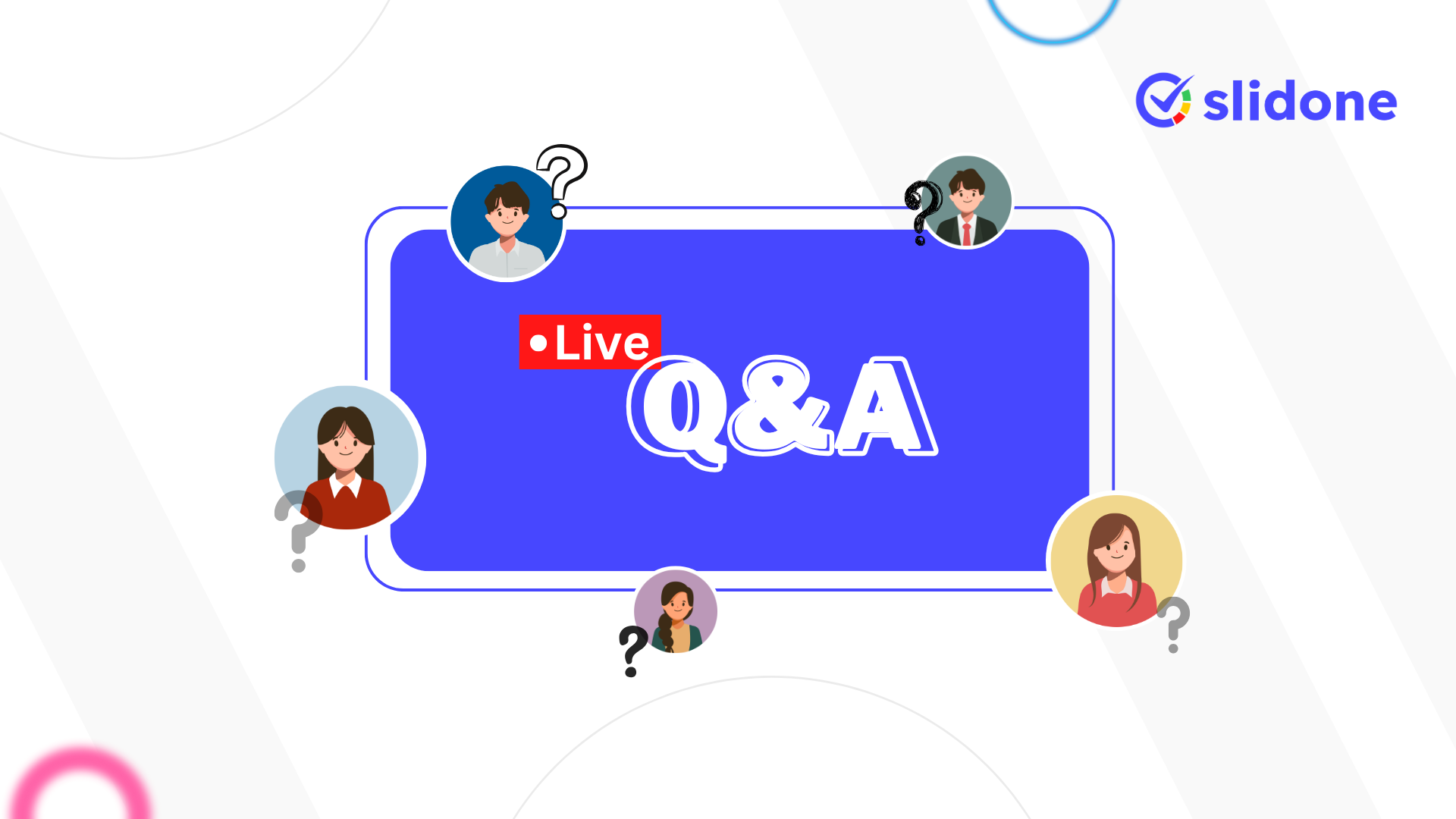


Leave a Comment
Your email address will not be published. Required fields are marked *