While presenters can make a presentation interesting, the icing on the cake would be to gamify the same. Infusing fun and interactiveness, the presenters can then capture the attention of the audience while also ensuring that this retention aspect is enhanced. Here’s this blog which explores just how interactive presentation software can gamify your presentations to great heights.
What Does Gamification in Presentations Mean?
Gamification is the application of elements from a game in non-game contexts. A presentation can be gamified, for instance, to create an engaging session. Scoring, challenges, and rewards are added to capture the participants’ interest and then focus the attention on engagement.
Why Should You Gamify Your Presentations?
Boost Engagement: This ensures that the audience remains actively involved.
Quizzes and polls make inactive viewers become active participants. This way, there is a possibility that the attendees will be concentrating on the presentation. The thrilling part about live challenges is that it brings excitement and interest to the session. A room can have extremely active engagement, which will help the presenter connect well with the audience and bring excitement into presentations.
Improve Learning: Converts complex issues into acceptable interactive activities.
Gamified elements make it so easy to distill very dense information into enjoyable exercises. For instance, quizzes are a good way that learning is consolidated through fun assessments. Other interactive visuals-such as word clouds and infographics-provide abstract ideas that one can easily process. Learning and entertainment combine for higher retention and deeper understanding of the material.
Create Memorable Experiences: Gamified presentations leave a lasting impression.
Including leaderboards or rewards for participants creates a sense of accomplishment. The gamified elements in such presentations help to create a unique and enjoyable experience. People attending such an event are more likely to remember the content and share their positive experience with others. This not only strengthens the message but also elevates the presenter’s credibility.
Key Gamification Elements for Presentations
Live Quizzes: Contests in real time are truly the best for engaging participants.
Live quizzes add an element of excitement while testing knowledge through interactive means. This can be made even more exciting by posing questions as multiple-choice or part of a timed quiz. These quizzes reinforce key concepts and offer friendly competition at the same time.
Example
In a sales training program, use questions about features of the product with a scoring scale for speedy and correct answers. Use the quiz results to have follow-up content that fills the gaps in knowledge.
Leaderboards: The making of a leaderboard will foster friendly competition.
Leaderboards monitor performance and can help people who are assigned to attend to remain active. A leaderboard with the top performers motivates all participants to do better. A joke or acknowledgment on leaderboard screens can add fun to the session with them.
Example
Make a leaderboard reveal after every quiz in corporate workshops, and include fun comments along with the top three participants. It helps create an uplifting and encouraging environment.
Point-Based Incentives: Provides points for questioning or participating in the activities.
Points make mundane chores exciting challenges to be achieved. People will be appreciated for doing their tasks, which would trigger active engagement. Reward using badges, certificates, or other minimal rewards for high scores achieved.
Example
Award points for suggesting creative ideas during a brainstorming activity. Announce winners at the end to recognize their contribution, boosting morale and encouraging future participation.
Interactive Challenges Use real-time scenarios or problem-solving activities for engagement.
Challenges enhance the thinking process of the minds and also they are more applicative in presentations. Develop groups to encourage collaboration and involve unique ideas. Challenge complexity must vary according to experience.
Example
In a marketing workshop, ask them to brainstorm a fast campaign about ad design considering limitations such as budget and timeline. Encourage them to present their work during the end of the workshop for this to be more creative and interactive.
Gamifying with Ready-to-use Interactive Presentation Software
Interactive presentation software like Slidone always guarantees that gamification shall always be easily accessible. This is why:
Customizable Templates
The pre-designed templates allow easy design of interesting presentations. You can select the colours, fonts, and layouts suitable for your branding and objectives. Templates save time and produce high quality, professional aspects. They also provide consistency in several presentations, especially when working as a team.
Example
Utilize a template of a quiz, downloaded from a library, edit the questions according to your topic, and attach your logo to make it personalized. This makes it efficient as well as customized to the human experience.
Real-Time Engagement Tools
Interactive elements include real-time word clouds, polls, and surveys. This ensures that an engaged audience remains invested in the process and provides two-way dialogue that is largely considered very fulfilling. You can also measure the level of understanding among your participants and get opinions at the moment.
Example
Utilize a live Q&A session where you’ll be able to answer questions that pop up. This will create an active engagement and make it all the more exciting. Related to this, use word clouds that represent the emotion of your audience.
User-Friendly Integration
Import presentations from legacy tools such as PowerPoint or Google Slides in a snap. Add more interactive elements into your content without needing to generate anything new. Integration seamlessly takes you over to dynamic, engaging slides.
For instance, even a dead product demo can become a fun experience by adding live polls and quizzes. This way, the presentation becomes more interesting without any alteration in your original content.
Data-Driven Insights
Analytics give you valuable feedback on audience participation and performance. The engagement rates and scores in quizzes are the key areas for improvement. Using such insight, the presenter can further hone his approach to ensure good results at future sessions.
Example
You can also perform an analysis on the post-session data to see how much concentration the slides maintained. From such data, you can change the flow or content in your next presentation to get maximum impact.
How to Gamify Your Presentation?
Step 1: Know Your Audience
Gamification can be tailored based on the expectations and interests of your audience. Research their preferences to design engaging elements. For example, playing quizzes might attract the attention of young crowds, while professionals would be challenged by scenario-based challenges.
Example
Trivia for the high school kids, case studies for the corporate teams. Know your audience – and you will get the gamified presentation to resonate.
Step 2: Define Objectives
Determine the objectives for your presentation – “better learning outcomes,” “boosts decision-making power.” Specify what success means – higher participation levels and better retention are just a few examples.
Example
A sales pitch may focus on the advantages of a product and training sessions can encompass the acquisition of some abilities. Objectives defined are what makes your gamification fruitful.
Step 3: Pick the Right Tools
Pick applications whose functionality is one that meets your needs, be it live quizzes, surveys, or word clouds, such that you can pick tools with greater levels of customization and facilitation for real-time interaction.
For instance, Slidone is an interactive site through which you can insert quizzes directly into your slides. Using flexible tools enables gamification with little compromise on the quality of the content.
Step 4: Create an Engaging Flow
Alternate between traditional content and interactive elements to create an engaging rhythm. Make sure the flow from one slide to another is logical and fluid in order to keep the audience interested.
Pro Tip
Start with a hook, such as a warm-up quiz, and finish with a leaderboard to celebrate participation. A thoughtful flow of activities keeps energy buoyant throughout the activity.
Step 5: Encourage Participation
Use rewards such as badges, points, or positive talk to encourage engagement. Publicly acknowledge successes to encourage the shyest participants and foster friendly competition.
Example
Award small rewards for top scores or unique answers. Bolster active participants to get even more general participation. Positive reinforcement is at the heart of gamification.
Applying Gamified Presentations
Education and Training
Quizzes and challenges make the learning process enjoyable and interactive. Make time quizzes to assess the understanding of the subject and hike retention of the students. Use the leader boards as a means to push in several forms of healthy competition within the students.
Example
Historical facts are recalled by students doing a quiz about past historical events. Add some role-play scenarios to attempt real life application of historical events. Graphic timelines infographics increase this experience.
Corporate Meetings
Gamification energizes team discussions and encourages teamwork. Leverage live feedback to build opinions and expedite decisions. Interactive tools create an all-inclusive environment in which every voice matters.
Example
During a project meeting, start with a live poll to decide upon the team priorities. After that, challenge the groups to brainstorm ideas. Reward the most innovative ideas to sustain the momentum.
Sales Pitches
Interactive scenarios can help draw the benefits of the product well. Make the presentation interactive by getting the audience to do role-play or problem-solving. Give instant feedback to keep the participants hooked.
Example
A pitch can be done by simulating a scenario of a buyer wherein participants decide on the value of the product. Assign points for innovative solutions. The best ideas presented can then be showcased as proof that the product is flexible.
Webinars and Virtual Events
Break the long sessions with gamified activities that re-energize participants. Use word clouds or interactive challenges to collect audience insights. Reward active participants for sustained engagement.
Example
During a webinar, have a quiz after each section to recap key points. At the end, show a leaderboard to identify top performers. Add some fun challenges like trivia to draw in some playfulness.
Benefits of Gamified Presentations
Higher Engagement
Interactive elements capture and maintain learners’ attention through a break in monotony. Quizzes as an activity of fluctuation make sure that participants stay interested all along the process of the activity. This means that the participants stay highly interested and invested in the session.
Better Knowledge Retention
Gamification of learning makes learning contextual and memorable. Repeat challenges highlight key points in the engaging process. Visualization, interaction, and multimedia make some of the concepts simpler and are remembered for a long time.
Enhanced Team Collaboration
The group encourages brainstorming and engagement. The group actually presents a solution to the challenges live. Celebrating team accomplishment strengthens bonding and pride.
Real-Time Feedback
Analytics can provide instant feedback regarding how well and in what regards the audience is understanding and connecting. The presenter can instantly switch gears based on changes if the flow isn’t as expected. This can make the session much more personal, thus better.
Memorable Experiences
Gamification turns ordinary presentations into exhilarating events. Fun elements are introduced in sessions, making them enjoyable and effective. Participants leave with pleasant impressions looking forward to future presentations.
Tips for Effective Gamification
Be Small
Begin with one or two simple gamified elements-for example, a live poll or a quiz-and then add more features as your audience becomes comfortable. You could start by adding a word cloud to collect opinions first and follow that up with a competitive quiz mid-session.
Keep It Relevant
Make sure that all of the gamified activities carry over to advance the goals and expectations of your presentation with your audience. In other words, activities should deepen comprehension rather than sidetrack it. An example of a product demo would include challenges relative to the features or usability of the product.
Pretest Your Setup
Run your presentation through the interactive elements you’ll be using to prevent technical issues. Run smoothly through transitions between slides and activities. The tools should be available from devices of all participants.
Reward Participation
The attendant is motivated by incentives like shoutouts, digital badges, or leaderboard recognition. Showcase the best performers at the end of the session to have a gentle dose of competition-friendly to all participants. Rewards are applied to make the session an interactive experience and memorable.
Leverage Presentation Integration software
Presentation integration software simplifies creating engaging presentations by seamlessly importing content from tools like PowerPoint or Google Slides. It allows you to add interactive features such as polls, quizzes, and word clouds, enhancing audience participation. With analytics and cross-platform compatibility, it streamlines your workflow while boosting engagement and insights.
Streamline Workflow
Use slides from PowerPoint, Google Slides, and more. Save preparation time by importing your slides, rather than creating them from scratch. For example, easily embed your corporate brand into pre-designed templates.
Boost Interactivity
You can use slide elements like live polls, word clouds, or even quizzes. Then you could make a session real-time as well as keep it lively and interactive. For instance, make a Q&A slide live so that the audience can get more participation in the session.
Measure Success
Analytics must be used to measure levels of engagement. Participants must be able to give feedback on what worked, and what didn’t, to identify actionable insights. The slides or activities that will most appeal to your target audience can be identified. Knowing this, you can create future presentations and enhance engagement.
Examples of Gamification in Action
Sales Training
Quizzes assess the preparedness of teams: Use knowledge-based quizzes as a reinforcement of product training sessions, checking an understanding and consolidating knowledge. Incorporate timed quizzes to challenge thinking under stress.
Leaderboards identify highest achievers: Recognize stars to motivate others. Display scores in real-time and help them benchmark against others.
Employee Onboarding
Use polls to know what new hire wants: Polls reveal insight as to what skills new hires value most, therefore ensuring that sessions are tailor-made. For example, ask, “What skills do you want to develop first?” so as to customize the sessions.
Gamify the policy training by adding scenario-based challenges; herein, present real-life challenges and reward correct answers. Develop role-play activities where participants go through workplace scenarios.
Virtual Conferences
Live polls for opinions: Polls can be used to gather views from attendees, especially on a topic that is trending or on what session attendees prefer. For instance, “What do you think we should discuss next?”
Badges for active participation: Badges can be given to participants when they complete an activity successfully, like a quiz or when people ask questions. Badges earned can appear on virtual profiles, which makes participants want to participate even more.
Conclusion
Interactive software brings the mundane alive: gamifying presentations. Keeping in mind what might be a blend of edutainment and technology, you will create experiences that will not quickly fade away from the minds of your audience. These interactive tools will help you deliver whatever message you might have in training employees, pitching a product, or teaching a class-with complete confidence that you will definitely make your audience remember you too!


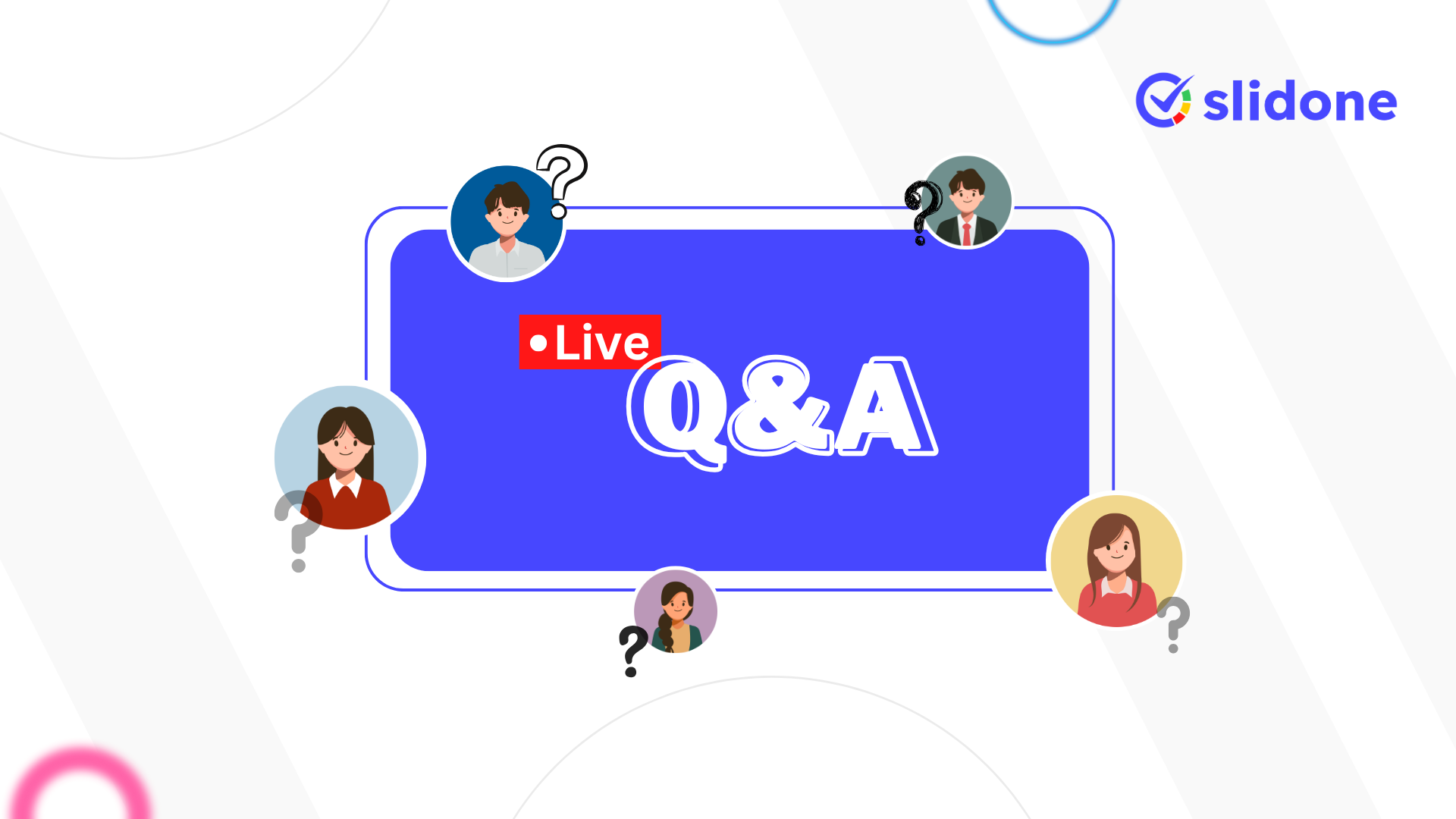


Leave a Comment
Your email address will not be published. Required fields are marked *