Creating an interaction presentation that grabs attention and keeps your audience engaged can be tough. But with the right methods and tools, you can make your presentation shine and leave a lasting impact. Here’s a simple guide with easy tips to help you make your presentation more engaging and memorable.
Understanding Interaction Presentations
Interaction presentations go beyond regular slideshows by adding elements that get the audience involved. These can include live polls, quizzes, interactive graphics, and multimedia. The goal is to make the presentation more engaging and to encourage the audience to participate actively. Instead of just watching, people can interact with the content, making the experience more interesting and memorable. By using these tools, you can keep the audience’s attention and make your message more impactful. Interaction presentations make it easier for people to connect with the material and stay engaged throughout.
Tips and Tricks for an Engaging Interactive Presentation
1. Start with a Strong Introduction
Why It Matters
A great introduction can really make a difference in your presentation. It grabs your audience’s attention right from the start and sets the tone for what’s to come. Starting off strong is crucial to make sure your audience stays interested and engaged throughout. By making your beginning compelling, you help your audience feel more connected and eager to listen to what you have to say. Remember, the first few moments of your presentation are key to setting a positive and exciting tone for the rest of your talk.
How to Do It
- Hook Your Audience: Use a captivating story, an interesting fact, or a provocative question to draw in your audience.
- Set Expectations: Clearly outline what the audience can expect from the presentation. Let them know about the interactive elements and how they will be involved.
2. Choose the Right Interactive Tools
Why It Matters
The tools you use can greatly affect how well your interactive elements work. Picking the right software can improve the user experience and make your presentation more engaging. Good software helps you create a smoother and more enjoyable experience for your audience. It can make it easier for them to participate and stay interested. By choosing the right tools, you can ensure that your presentation is effective and keeps everyone involved. So, invest time in finding the best software to enhance your interaction presentation and make it memorable for your audience.
Recommended Tools
Slidone makes it easy to run live polls, quizzes, and interaction presentations. It works with Zoom and Teams, letting your audience join in using their smartphones. With Slidone, you can engage your audience in real-time, making your presentations more dynamic and fun. Whether you’re looking to get feedback quickly or involve everyone with quizzes, Slidone has you covered. You don’t need any special tools—just your usual presentation setup and Slidone to get started. It’s a simple way to make your presentations more interactive and keep your audience involved.
3. Design Visually Appealing Slides
Why It Matters
Visual appeal is very important to keep your audience interested. Slides that look good help get your message across better and make your presentation more memorable. When your slides are well-designed, they grab attention and make it easier for people to understand what you’re saying. Good design helps make your points clearer and keeps people engaged throughout your talk. Remember, creating a visually pleasing presentation is key to making sure your audience stays focused and remembers your main ideas.
How to Do It
- Use High-Quality Images: Incorporate relevant and high-resolution images to make your slides visually appealing.
- Consistent Design: Maintain a consistent colour scheme and font style throughout your presentation to ensure coherence.
- Interactive Elements: Use clickable buttons, embedded videos, and animations to make your slides more interactive.
4. Incorporate Multimedia Elements
Why It Matters
Adding multimedia elements like videos and audio clips can make your presentation more engaging and interesting. These elements bring variety and can help make your points clearer. For example, a short video can show a concept in action, while an audio clip can give a different perspective. Using these tools can make your presentation more memorable and keep your audience focused. By mixing in these different types of content, you can create a more dynamic and effective interaction presentation.
How to Do It
- Embed Videos: Include relevant video clips to illustrate key points or provide additional information.
- Use Audio Clips: Add short audio clips to emphasize important points or to provide background information.
- Animations: Utilize animations to draw attention to specific parts of your presentation or to illustrate complex concepts.
5. Engage Your Audience with Interactive Activities
Why It Matters
Activities that involve the audience can make your presentation more engaging and lively. They help keep your audience interested and involved. When you add fun and interactive elements to your presentation, it becomes more exciting and enjoyable. This approach not only grabs attention but also makes it easier for people to stay focused and remember what you’re sharing. By encouraging participation, you make your presentation more memorable and effective.
How to Do It
- Live Polls: Use tools like Slidone or Mentimeter to create live polls where your audience can vote on questions or topics.
- Discussion Breaks: Schedule time for small group discussions or brainstorming sessions using breakout rooms.
6. Utilize Real-Time Feedback
Why It Matters
Real-time feedback lets you see how well your presentation is going and make changes if needed. It also helps your audience feel included and appreciated. By using tools that collect instant reactions from your audience, you can understand their thoughts and adjust your presentation on the spot. This makes the experience more engaging for everyone involved. When your audience sees that their input matters, they are more likely to stay interested and connected throughout the presentation. Overall, real-time feedback makes your interaction presentation more effective and enjoyable for both you and your audience.
How to Do It
- Live Reactions: Use reaction tools available in virtual meeting platforms to collect instant feedback from your audience.
- Interactive Q&A: Encourage questions and comments throughout the presentation and address them promptly.
- Feedback Forms: Distribute feedback forms at the end of the presentation to gather detailed insights and suggestions.
7. Practice Your Delivery
Why It Matters
To give a successful presentation, effective delivery is key. Practicing your presentation helps you get comfortable with the interaction elements, making sure everything runs smoothly. When you practice, you become familiar with how to use polls, quizzes, and other tools, so you can handle them easily during the real presentation. This preparation helps avoid mistakes and makes your presentation more engaging. By practicing, you’ll be more confident and able to focus on connecting with your audience. In short, the better you prepare, the more successful your interaction presentation will be.
How to Do It
- Rehearse: Practice your presentation multiple times, paying attention to timing and the use of interactive elements.
- Test Interactions: Test all interactive features and tools to ensure they work correctly.
- Seek Feedback: Rehearse in front of a colleague or friend and get their feedback on your delivery and content.
8. Make Your Presentation Accessible
Why It Matters
Making sure your presentation is accessible means everyone, including people with disabilities, can fully participate. This means using features like clear text, good color contrast, and text-to-speech options. Also, provide alternatives for any visual content, such as descriptions or transcripts. Test your presentation to make sure it works with screen readers and other assistive technologies. By considering these factors, you help create a presentation that everyone can engage with and understand easily. This way, no one is left out, and everyone can get the most out of your interaction presentation.
How to Do It
- Use Alt Text: Provide alternative text for images to help visually impaired participants understand visual content.
- Caption Videos: Include captions or subtitles in videos for participants who are deaf or hard of hearing.
- Clear Navigation: Ensure that interactive elements are easy to navigate and use.
9. Follow Up After the Presentation
Why It Matters
Following up strengthens the main ideas of your presentation and gives extra value to your audience. It also helps you collect feedback and improve your future presentations. By checking in after your interaction presentation, you show that you care about your audience’s thoughts and are committed to making your content better. This extra step can make your message more memorable and effective. Plus, you can use the feedback to fix any issues and make sure your next interaction presentation is even better.
How to Do It
- Share Resources: Provide participants with access to presentation materials, such as slides, recordings, and additional resources.
- Send Thank You Notes: Express appreciation for their participation and provide contact information for further questions or feedback.
- Review Feedback: Analyse feedback received to identify areas for improvement and to refine your approach for future presentations.
Conclusion
To make your interaction presentation really stand out, start with a clear and strong introduction. Pick tools that suit your needs and design slides that are easy to look at. Add multimedia elements like videos or audio to keep your audience engaged. By carefully planning and using these strategies, you can make your presentation more interesting and memorable.


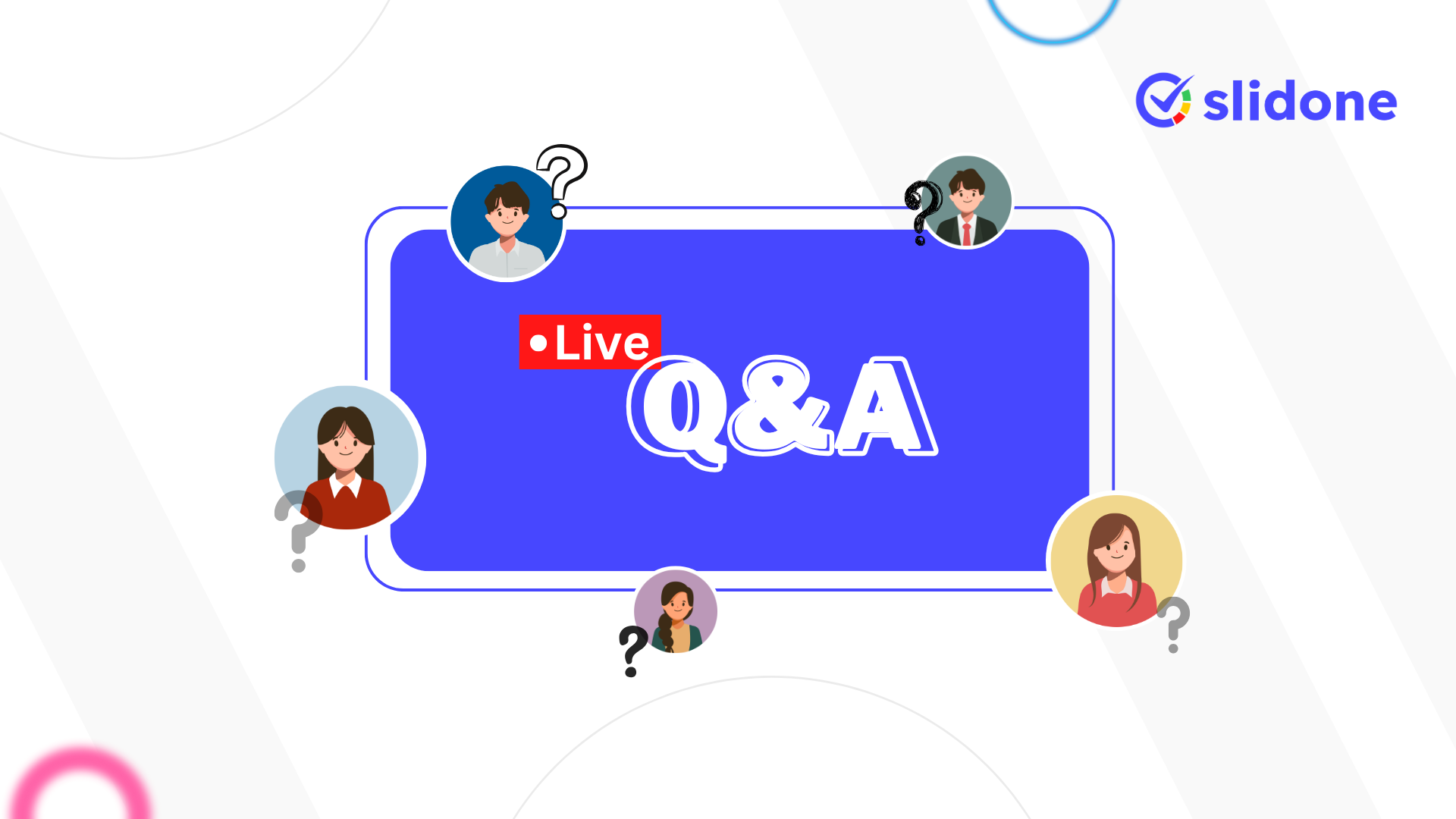


Leave a Comment
Your email address will not be published. Required fields are marked *