Interactive presentations can significantly enhance the classroom learning experience. By incorporating dynamic content and engaging activities, teachers can create lessons that are both memorable and impactful. Interactive presentations go beyond traditional lectures by actively involving students in the learning process. This approach helps keep students interested and motivated, as they participate in real-time discussions, answer questions, and collaborate on tasks. In this guide, we will explore several creative Interactive Presentation ideas to make your lessons more interactive and effective. These strategies will help you capture your students attention, foster a more engaging learning environment, and ensure that your lessons resonate with your audience.
Why Interactive Presentations Matter
- Engage Students: Interactive presentations help keep students focused and interested, which makes it easier for them to remember what they learn.
- Foster Participation: These presentations encourage students to get involved, ask questions, and share their ideas, making the learning experience more interactive.
- Enhance Understanding: Adding interactive elements helps explain difficult concepts and gives students quick feedback, making learning clearer.
- Improve Retention: Research shows that active learning, where students are engaged and participate, helps them remember information better than just listening.
Creative Interactive Presentation Ideas
1. Live Polls and Quizzes
How to Implement
To implement interactive elements in your classroom, use tools like Slidea, Mentimeter, or Slido. These platforms enable you to create live polls and quizzes that students can participate in using their smartphones or tablets. By incorporating these tools, you can make lessons more engaging and dynamic. Students can answer questions in real-time, which helps to keep them involved and interested. These interactive features allow you to get instant feedback, assess understanding, and make learning more interactive. Start using these tools to enhance your teaching and connect better with your students.
Benefits
- Instant Feedback: Provides immediate insights into students understanding.
- Engagement: Keeps students interested and involved.
- Assessment: Helps teachers gauge comprehension and identify areas needing further explanation.
Example
Begin your lesson with a quick poll to gauge what students already know about the topic. This helps you understand their prior knowledge. Throughout the lesson, use quizzes to reinforce important points and keep students engaged. At the end of the lesson, review the material to reinforce learning and ensure that key concepts are understood. These interactive elements help make the lesson more engaging and effective by actively involving students and checking their understanding along the way. This approach keeps students interested and helps them retain the information better.
2. Interactive Storytelling
How to Implement
To make your lessons more engaging, start by creating a story related to the topic you’re teaching. Involve your students in developing the story by allowing them to make choices that influence the plot. Use branching scenarios where their decisions lead to different outcomes. This approach makes the lesson more interactive and fun, as students see how their choices affect the story. It also helps them understand the lesson better by connecting it to real-life situations and encouraging active participation. By using this method, you turn learning into an exciting and memorable experience for your students.
Benefits
- Creativity: Encourages creative thinking and problem-solving.
- Engagement: Makes lessons more relatable and interesting.
- Critical Thinking: Promotes decision-making and critical thinking skills.
Example
For a history lesson, create an interactive story where students choose the actions of historical figures. Let them decide how these figures would respond to key events. After making their choices, discuss how these decisions might have changed the course of history. Compare their choices with what actually happened in history. This approach helps students understand the impact of decisions on historical events and makes learning more engaging. It encourages critical thinking and helps students see the connection between their choices and real historical outcomes.
3. Virtual Field Trips
How to Implement
To make your lessons more engaging, consider taking your students on a virtual field trip. You can use tools like Google Earth to explore different locations around the world. Virtual museum tours allow students to experience exhibits and learn about history or art from their own classroom. For an even more immersive experience, try virtual reality (VR) to bring various environments or historical events to life. These tools help make lessons more interactive and interesting, giving students a chance to explore and learn in a fun, hands-on way.
Benefits
- Immersive Learning: Provides an immersive learning experience without leaving the classroom.
- Real-World Connection: Connects theoretical knowledge to real-world places and events.
- Engagement: Captures students’ interest through visual and interactive content.
Example
For a geography lesson, use Google Earth to virtually visit different countries and their landmarks. As you explore, discuss the cultural, geographical, and historical features of each location. This interactive approach makes learning more engaging by letting students “travel” and see the world from their classroom. By looking at different places through Google Earth, students can better understand various cultures, landscapes, and historical events. This method brings geography to life, helping students connect with the material in a fun and memorable way.
4. Interactive Whiteboards
How to Implement
To effectively implement collaborative sessions, use digital whiteboards such as Jamboard, Miro, or Microsoft Whiteboard. These tools allow you and your team to work together in real-time, making it easier to share and develop ideas. They are great for problem-solving and brainstorming, as everyone can contribute simultaneously. With digital whiteboards, you can organize thoughts, draw diagrams, and keep track of important points in one shared space. This approach helps in creating a more interactive and engaging environment, making teamwork more efficient and productive. Start using these tools to enhance collaboration and creativity in your meetings.
Benefits
- Collaboration: Encourages teamwork and collaborative learning.
- Engagement: Makes learning interactive and hands-on.
- Creativity: Allows students to visualize and organize their thoughts creatively.
Example
In a math lesson, you can use an interactive whiteboard to solve equations as a class. This tool allows students to participate actively by suggesting different methods and working together to find solutions. Each student can contribute their ideas and approach to solving the problem, making the learning process more engaging. By collaborating on the whiteboard, students can see various problem-solving techniques in action and learn from each other. This hands-on approach not only helps them understand the material better but also encourages teamwork and active involvement in the lesson.
5. Gamified Learning
How to Implement
To make your lessons more engaging, try incorporating game elements. You can use educational games available on platforms like Quizlet, Gimkit, or Classcraft to add a fun, interactive element to your teaching. These tools allow you to create quizzes, challenges, and other activities that make learning more enjoyable. If you prefer, you can also design your own games to fit your lesson topics. By adding these interactive elements, you can capture students’ attention and make your lessons more dynamic and memorable. Start integrating games into your lessons to boost student participation and enthusiasm.
Benefits
- Motivation: Increases motivation through rewards and challenges.
- Engagement: Makes learning fun and interactive.
- Skill Development: Helps develop problem-solving, teamwork, and strategic thinking skills.
Example
For a science lesson, try using Quizlet to make flashcards and games that help students learn vocabulary and concepts. You can set up a fun classroom competition where students earn points and rewards for correct answers. This method not only makes learning more interactive but also motivates students to engage more with the material. By turning the lesson into a game, you can make studying enjoyable and effective, helping students remember important information better. Incorporating these interactive tools will enhance their learning experience and make your science lessons more dynamic and memorable.
Best Practices for Interactive Presentations
Choose the right tools that fit your needs and make sure you are comfortable with them before using them with your students.
- Keep It Simple: Avoid adding too many interactive elements. Focus on quality and make sure everything is relevant to your lesson.
- Encourage Participation: Create a welcoming environment where students feel safe to participate and share their ideas.
- Reflect and Improve: After each lesson, think about what went well and what could be better. Use feedback from your students to make your presentations more effective.
Conclusion
Interactive presentations are a great way to engage students and boost their learning. Using tools like live polls, quizzes, interactive storytelling, virtual field trips, and gamified activities can make lessons more exciting and effective. To create successful interactive presentations, plan ahead and use technology wisely. Keep things simple and encourage student participation. Always reflect on what works and what needs improvement. These Interactive presentations tips will help you make lessons that capture your students interest and help them understand the material better.



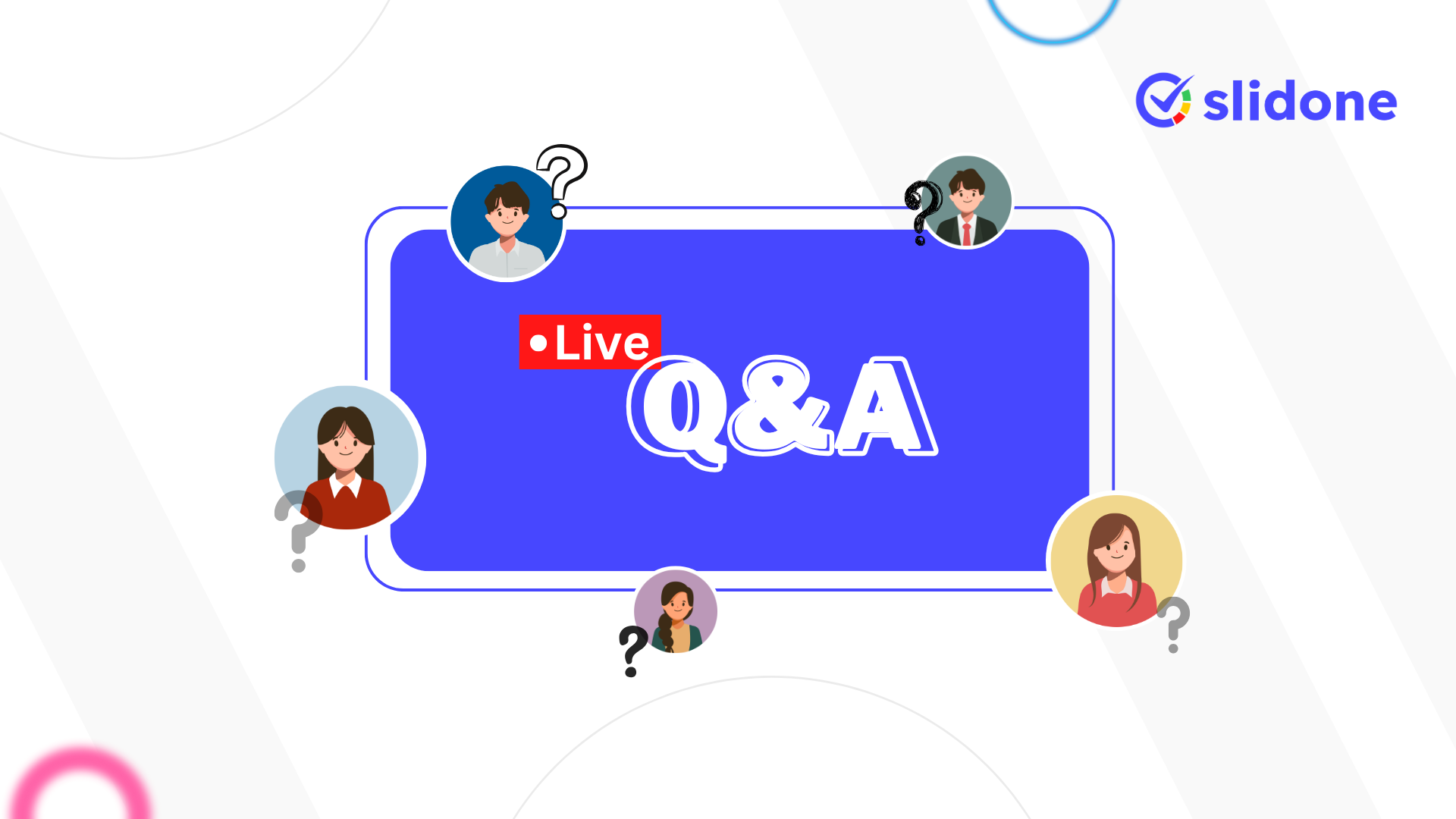

Leave a Comment
Your email address will not be published. Required fields are marked *