In an age of interactive and virtual experiences, real-time analytics have become essential for data providers. They help track audience engagement, measure engagement, and optimize content dynamically. Equipped with real-time analytics, presentation tools empower educators, corporate trainers, and event organizers to deliver impactful sessions.
This blog explores the benefits of real-time analytics, the role of interactive presentation tools, and how presentation integration software can enhance your communication strategy.
The importance of real-time analysis in presentations
Real-time analytics provide immediate feedback on audience engagement, allowing broadcasters to adjust their strategies and increase engagement. Insights from surveys, queries, and metrics ensure actionable data for more effective presentations.
Why it matters:
Identify Engagement Patterns
Real-time data highlights aspects that are making your audience happy or need improvement.
Example
A sudden drop in response to a slide may indicate confusion or dissatisfaction. Identifying these areas allows you to easily adjust your flow. Presenters can make a strong case for maintaining attention.
Adapt on the Fly
Change your approach drastically based on audience feedback.
- If the analysis shows little understanding, revisit main points or add examples.
- Use interactive slides to re-engage and increase energy levels.
- This ensures that your message is well-aligned with each audience.
Measure Success
The study provides strong evidence of the impact of the meeting.
- Post-meeting reports show trends in participation, helping to shape future presentations.
- Identify which features—quizzes, virtual word clouds, or polls—worked well.
- These insights enable data-driven decisions to improve long-term prediction.
Key Features of Real-Time Analytics in Presentation Tools
Interactive presentation tools like Slidone provide sophisticated analytics features to help presentations maximize audience engagement.
Engagement Metrics:
Observe audience engagement, time spent on each slide, and responses to interactive features such as polls.
- For example, high response rates in polls reflect strong participation.
- Separate content strategy and identify trends where attention is rising or falling.
- Use metrics to customize future presentations for optimal impact.
Heatmaps:
Come up with areas of focus and see which parts of your story were most compelling.
- Most interactive slides document valuable information.
- Display heatmaps and copy the success stories.
- Clear signals are given to departments in need of improvement.
Audience Segmentation:
Understand participation at a group or individual level.
- For example, consider the performance of new hires compared to experienced employees.
- Tailor content to audience segments for targeted effectiveness.
- This ensures that diverse clients are included and appropriate.
Response Tracking:
Provide detailed responses to activities such as quizzes, quizzes and polls.
- Track participants’ progress and identify knowledge gaps.
- Use this data to adjust pacing or provide additional information.
- It helps keep everyone aligned with the goals of the presentation.
Post-Session Reports:
Create detailed reports with charts and graphs summarizing engagement data.
- Highlight successes and areas for improvement.
- Provide insights for teams to collaborate on improvements.
- These reports are essential for long-term success and tracking audience preferences.
How Interactive Presentation Tools Enhance Analytics?
Interactive tools provide actionable data by actively engaging your audience. Here’s how to edit the survey:
Live Polling and Quizzes:
Real-time feedback from surveys and Q&As helps you gauge your preferences and understanding.
- Evaluate ongoing responses for contextual appropriateness in the session.
- Address identified knowledge gaps through incorrect questions and answers.
- Monitor response rates to gauge audience engagement.
Example
Live sales surveys prioritize content based on attendee preferences, making the meeting more relevant.
Word Clouds:
Dynamic images of audience feedback reveal recurring themes or ideas.
- Identify common ideas to highlight your main areas of interest.
- Check their engagement by observing how quickly they give responses.
- Adjust conversation topics based on the frequency of particular words.
Example
Use word clouds to visualize groupthink in a mental chart, and quickly identify the most popular suggestions.
Q&A Tracking:
Look for questions that are most relevant to your audience in order to address serious concerns.
- Follow upvotes to understand what they share or what features they want to see.
- Use searches to identify recurring questions across multiple sessions.
- Improve session flow by focusing on trending topics.
Example
Exploring popular questions in corporate meetings can shape future discussions and improve team communication.
Role of Presentation Integration Software
Presentation integration software simplifies data collection and improves analysis for real-time tracking. Here’s how to do it:
Seamless Integration with Platforms:
Match tools like Zoom or Microsoft Teams with presentation software to capture data across platforms.
- Combine in-person and virtual attendee metrics in an integrated dashboard.
- Automate data imported from integrated platforms for accurate reporting.
- Seamlessly track live participation, no matter the hosting tool.
Benefits
Integrate metrics in a single interface to improve session analytics and response accuracy.
Centralized Data Storage:
All polls, questions and answers and comments are stored in one place for easy access and review.
- Effortlessly compare social values across multiple forums.
- Use archives to track long-term trends, such as recurring knowledge gaps.
- Simplify collaboration by sharing session data with teams directly from the software.
Example
Questionnaire results from training can be revisited to assess knowledge retention and inform future learning changes.
Customizable Reports:
Create customized reports for specific goals or audience needs.
- Identify metrics such as participation rates or question accuracy to highlight in presentations.
- Export detailed visual reports and share them with stakeholders for actionable insights.
- Use customizable policies to match branding in business descriptions.
Example
Custom analytics can reveal the number of attendees who have completed onboarding training, helping to measure its effectiveness.
Real-Time Analytics in Different Scenarios
Educational Settings
Context: Teacher uses questions to assess student understanding.
Role of assessment: Real-time results reveal what information students are understanding and where they are struggling.
- Teachers can identify patterns in knowledge gaps and dynamically adjust lessons.
- Heatmaps from analytics can show which slides generated the most student engagement.
- Post-meeting reports can help develop effective follow-up activities.
Corporate Training
Context: A teacher includes polls in a class.
Evaluation Role: Electoral responses highlight areas in need of further staff clarity.
- Instant feedback helps teachers clear confusion on the spot.
- Monitored feedback enables insight into group engagement and participation.
- The data allows for training modules individually tailored to specific employee needs.
Webinars and Events
Scenario: Webinar host uses live question and answer survey.
Analytics usage: Monitor popular questions to prepare future webinar content.
- Presentations appeal to the audience and set the stage for the next session.
- Data-driven insights can help prioritize frequently asked topics.
- Progress metrics measure the overall success of the webinar process.
Sales Pitches
Scenario: The teacher uses polling to understand customer pain points.
Analytic applications: Modify displays to address common challenges.
- Real-time analytics results help shift the conversation to context.
- Audience segmentation identifies key customer segments and priorities.
- Analytics can look at the value of products that are more attractive for tracking.
Steps to Leverage Real-Time Analytics Effectively
1. Set clear goals
Define what you want to achieve, such as measuring audience comprehension or identifying areas for improvement.
- Be specific about metrics like response rate or engagement level.
- Align your goals as you say, whether they are educational, corporate, or product showcase.
For example,
Use it to try to improve audience participation by 20% through interactive polls.
2. Select the Right Tools
Choose interactive presentation systems with robust analytics features, such as comment tracking and advanced reporting.
- Look for tools that integrate seamlessly with platforms like Zoom or Teams.
- Make sure the software provides actionable insights such as heatmaps and participant segmentation.
- Choose flexibility tools that match your goals and audience preferences.
3. Interactive slides layout
Include features like polls, quizzes and word clouds to increase engagement and data collection.
- Use attractive slides to capture attention and facilitate data interpretation.
- Align communication resources with your goals to gather relevant insights.
For example,
Word clouds can measure the effectiveness of mental information processing, while questionnaires test retention.
4. Analyze and take action
Review the survey during and after the presentation. Adjust your plan based on audience feedback and engagement.
- Use real-time data to turn the conversation around during the meeting or get back to confusing topics.
- Post-meeting reports can help refine and tailor future presentations to follow-up.
For example,
If research shows a decline in participation in the middle of the presentation, adjust the content of the slide.
Advantages of real-time analysis
1. Improved decision making
Use data insights to make informed decisions during and after the presentation.
Real-time data identifies areas for clarification or additional attention. For example, if a survey shows little interest in the topic, switch to a more compelling topic. This flexibility ensures that your program matches the expectations of your audience.
2. Increased engagement
Real-time feedback engages the audience, making the presentation more interactive and enjoyable.
Features like live quizzes or polls provide dynamic two-way communication. For example, midway questions can re-energize and reclaim participants. An engaged audience is more likely to retain information and engage more actively.
3. Better content production
Tailor your content to audience preferences, ensuring a more relevant experience.
Explore live feedback to adjust slide focus or highlight specific points. For example, heat maps of the most popular activities can show where you will spend most of your time. Personalized content increases relevance and increases audience satisfaction.
4. Long-term development
Use research from multiple sessions to refine your presentation skills and content over time.
Patterns in the data highlight strengths and areas for improvement. For example, the ongoing low usage of a particular slide may lead to reordering. Over time, this iteration increases the effectiveness and reliability of the provider.
Overcoming Challenges in Real-Time Analytics
1. Data Overload
Focus on key metrics that align with your goals. Avoid getting lost in too many data points.
Prioritize actionable insights like engagement rates and response accuracy. Use the dashboard filter to highlight the most relevant information.
Example
Monitor quiz participation to measure understanding without focusing on any available data.
2. Technical error
Test your equipment first to ensure a smooth experience. Have a backup plan for potential problems.
Run test runs with your presentation tools to identify potential issues. Ensure stable Internet connections and compatible devices for all participants. If technical problems arise, prepare an offline version or other way to share content.
3. Low engagement
If participation drops, introduce dynamic features like quizzes or polls to get the audience back engaged.
Add surprises like giveaways or a leaderboard to create excitement. Pause and pull participants back in to address specific questions or issues.
Example
Use quick surveys to gather ideas and bring communication back to the middle of the meeting.
Conclusion
Real-time analytics turn feedback into powerful engagement tools. By tracking engagement, actively customizing content, and optimizing channels, these tools help presenters better connect with their audiences. Whether in the classroom, boardrooms, or virtual programs, combining real-time assessment with interactive presentation tools creates impactful and memorable sessions
Start using real-time analytics through platforms like Slidone to create smarter, more engaging presentations.

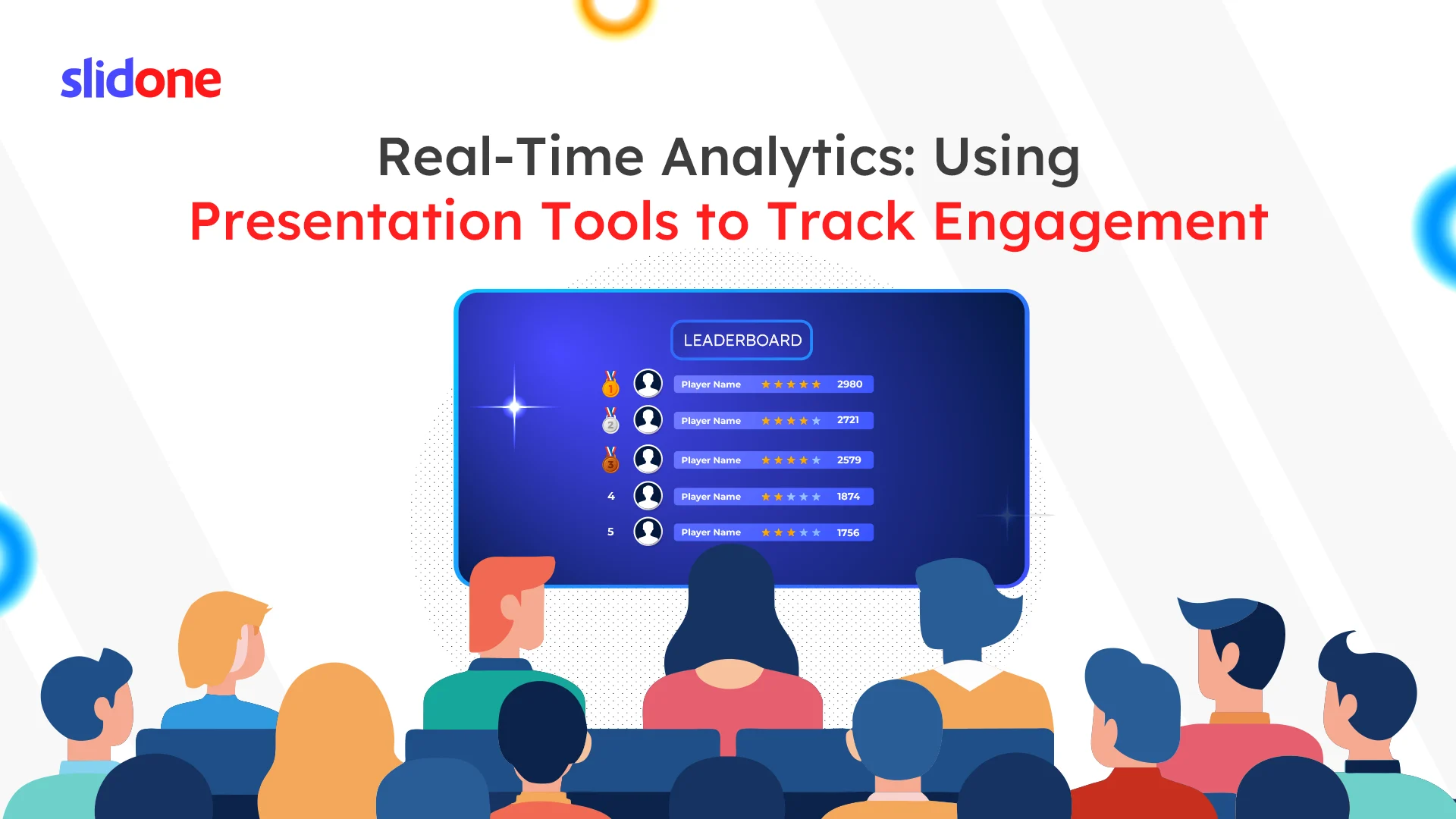
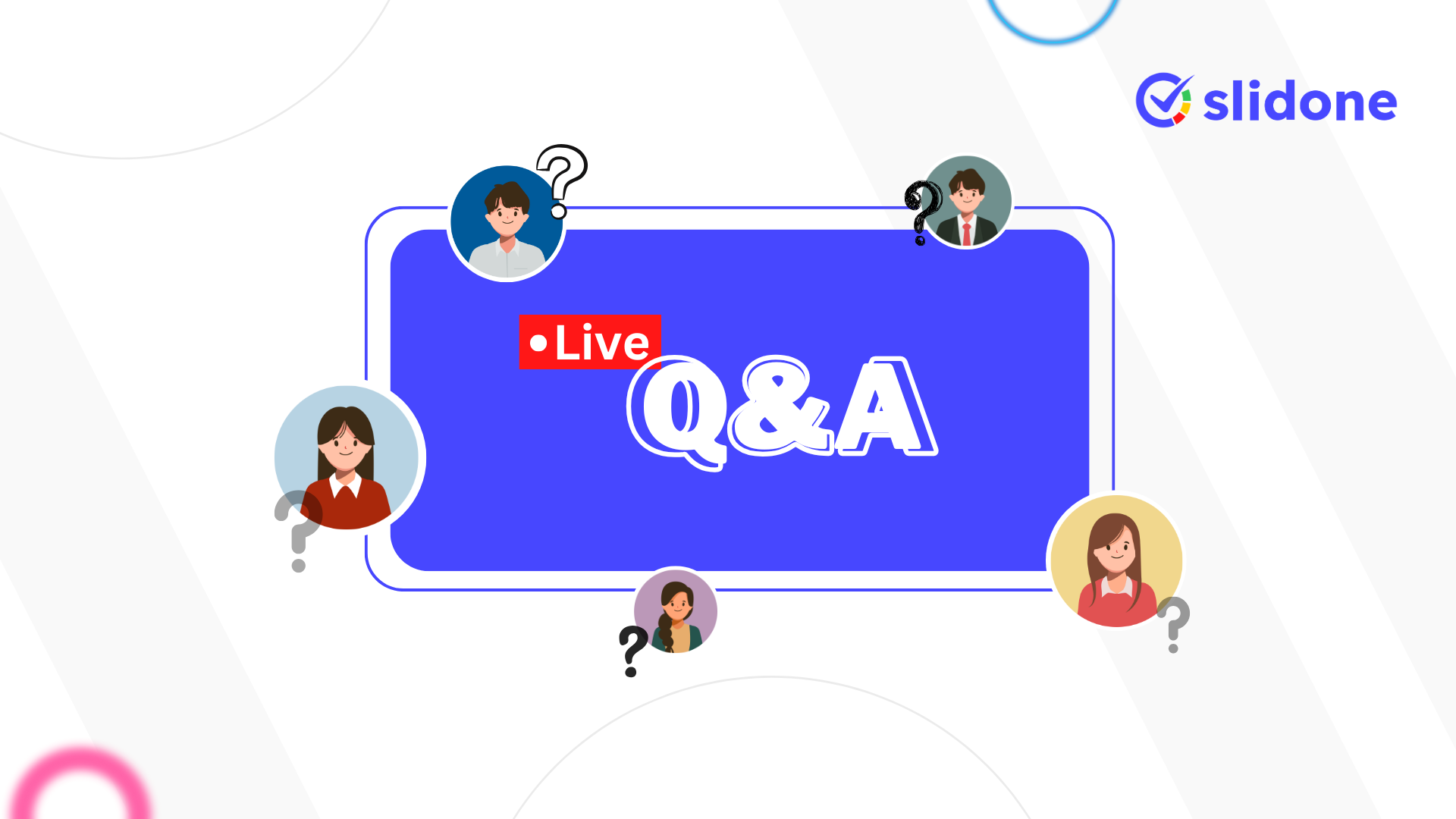


Leave a Comment
Your email address will not be published. Required fields are marked *