Halloween is the perfect occasion to add some flavor and spook to your presentations. Whether you host a party, are teaching a classroom lesson, or hosting an event at the workplace, interactive presentations can make the experience really spook-tacular. In this blog, we will try to find some simple elements that could be added to create effective interactive Halloween presentations.
Why Interactive Presentations for Halloween?
Interactive presentations make Halloween events very fun because it gets the audience highly involved. Their interactivity keeps people on their toes as it allows for instant feedback and thus creates a very lively atmosphere that meets all the festive mood requirements. The Halloween quiz or virtual escape room is an example of interactive presentations where they keep participants entertained throughout the Halloween event.
Role of Interactive Presentation Software
In making Halloween-themed presentations interactive, the role of interactive presentation software is immense. It avails the features of a real-time polling word cloud and quizzes that keep participants engaged during the session. Here’s how it helps:
Real-Time Engagement
The participants may reply immediately to polls, quizzes, and surveys using response forms. Use interactive features like a countdown timer or live responses. When the audience listens to how the responses are adding up at the moment, more people will be active in participation because the presentation will now be exciting and responsive.
Easy Customization
They also give you ready-to-use templates that can be automatically formatted in an artistic way in order to add Halloween-themed graphics, fonts, and even sounds. And it’s easy to change slides by using drag-and-drop elements as well as animated transitions that will give this a visual appeal that is actually spooky-fabulous, saving you time when not turning stiff and monotonous.
Seamless Entry
By the use of smartphones or tablets, participants will, therefore, be allowed to join activities. There will be the application of technologies such as QR codes and links to enable participants to log in and participate without complicated instructions. This will ensure that all participants irrespective of their location make seamless interactions.
More Collaboration
Incorporate group voting, team-based quizzes, and brainstorming sessions that demand teamwork among participants. Use breakout rooms to break the audience into small groups where they can solve puzzles or answer questions in teams. This fosters camaraderie and teamwork that would be remembered long after the event.
How to Make an Interactive Halloween Presentation?
To make your Halloween-themed presentations more interesting, follow these steps:
1. Set the Halloween Mood
Choose Spooky Themes: Apply dark backgrounds, haunting fonts, and Halloween icons, such as bats, pumpkins, and witches, for a proper atmosphere.
Apply Creepy Music and Effects: Add background music or spooky sounds to really drive the environment home. For instance, attach eerie soundtracks to transitions and a witch cackle when answering quiz questions correctly.
2. Integrate Interactive Polls
Begin with a light-hearted poll: Ask the audience what type of Halloween costume, movie or candy they prefer.
Incorporate Midway Polls: Break up your lecture with some votes. After talking about Halloween traditions, you can ask the audience to vote on which is creepiest.
3. Halloween-Themed Quizzes
Create a Quiz Module: Engage series of interactive multiple choice quizzes on the history of Halloween, most popular movies, or spooky myths.
Use Countdown Timers: Make the quiz exciting by giving timers for each question-encourage people to guess quickly.
Leaderboard: There should be a live leaderboard to show scores and therefore create a competitive atmosphere. Contestants will be motivated to compete to get to the top.
4. Q&A Sessions Held in Real-Time
Q&A Slide: Prepare individual slides for the questions and ask the attendees to use their doubts or scary stories.
Live Voting of Questions: It will make an engaging session. Give space to the participants so that they vote which questions they want first to be answered.
5. Word Clouds
Halloween Ideas Gathering: Make use of word clouds for collecting ideas of participants regarding the Halloween party themes, costume ideas, or spooky games ideas.
Encourage Participation: Ask questions such as “What’s your favorite scary movie?” and allow participants to send their responses so that you can create a real-time visual word cloud.
6. Gamify Your Presentation
Add a Trick-or-Treat Game: This is where the participant can click on virtual doors to discover treats or tricks behind each door.
Introduce Halloween Bingo: Add a bingo slide containing the words associated with Halloween, and challenge them to mark off the words as they appear during the presentation.
7. Storytelling Slides
Tell a Scary Story: Create slide-by-slide scary stories with photographs, words, and sound effects. Pause The participants to guess what will happen next.
Create a Choose-Your-Own-Adventure Story: Use interactive slides that allow participants to choose different paths, leading to different spooky consequences.
8. Use Real-Life Halloween Activities
Pumpkin Carving Contest: Come up with a slide where different people can show pictures of their pumpkin carvings. Include voting so that everyone in the audience can vote for who did the best.
Costume Voting: Come up with different costumes and then show images of them and let the audience vote for their favorites.
9. Incorporate Live Feedback
Collect Feedback at the Event: Utilize feedback slides to seek participants’ thoughts on the presentation. This can be through emoji reactions, quick polls, or text submissions.
Rating Poll: Add a final slide asking participants to rate their experience.
Tools to Use in Making an Interactive Presentation
Using the right tools makes making an interactive presentation easier. Here are some key features to include:
Real-Time Polls
In addition, surveys, besides maintaining the conversation, allow everyone to know the opinion or knowledge of the respondent. Use polls to introduce conversation or get opinions at several points during the presentation. Make sure that the technology provides results immediately, so participants can observe the prevailing opinion and feel more included in the decision.
Timed Quizzes
These quizzes tend to bring excitement and a scurry of urgency, encouraging participants to act quickly. You can have it in different types of questions, such as multiple choice, true or false, drag and drop, and much more. Then there must be a live leaderboard to display top scores. Increasing competitiveness will be done with this. Keeping the participants excited throughout
Word Clouds and Feedback Forms
Word clouds offer the participants an opportunity to submit ideas and see them visualized in real-time. They can be utilized to gather opinions about how satisfied they were, what was not so satisfactory, and what could be improved upon. It is a collaborative environment where the participant feels that his voice has been heard and valued.
Q&A Slides
Live Q&A features encourage two-way interaction, allowing the presenters to handle the questions from the audience in a more efficient way. Use the voting options to rank the questions and make the audience interact even more. Add timers to keep things quickly moving and lively as you answer the questions that matter most.
Tips for Making Your Halloween Presentation a Success
Make It Fun
Add fun activities into this, like games designed with a Halloween theme, scary stories, and sound effects. Humor of relevance to Halloween, such as ghost or vampire jokes. Use visuals or surprise polls to keep the audience entertained and engaged.
Rapid Fire Instructions
Keep slide time tight. Rapid fire questions, quick polls, and short videos. Avoid lengthy text; instead use images and interactive elements to keep it lively and energetic.
Encourage Participation
Icebreaker polls, live Q&A, and trivia challenges combine with chat prompts that request attendees’ spookiest stories or favorite Halloween traditions and further encourage the conversation.
Halloween Use Visuals
Use GIFs, weird anime, and creepy pictures for transitions. Use creepy fonts and Halloween-colored themes. Apply themed slide backgrounds like haunted houses or pumpkin patches to make it a complete Halloween event.
Add Rewards
Award small prizes or digital certificates or virtual badges to the top quiz performers. Surprise rewards like considering the best photo of a costume or providing bonus points for creativity in answers, and so on, make the event all the more competitive and enjoyable.
Conclusion
The interaction of the Halloween presentation will facilitate the kind of atmosphere created for your event that is both memorable and fun. Polls, quizzes, word clouds, and real-time Q&A sessions will hold them highly entertained and engrossed in the whole experience. Do not forget to use the presentation software in an interactive way. So, your Halloween presentation is thrilling and informative.
So, whether you are leading a lesson on Halloween to your classroom, throwing a virtual party, or hosting a spooky business meeting, these interactive ideas will make sure you have a spooking success!


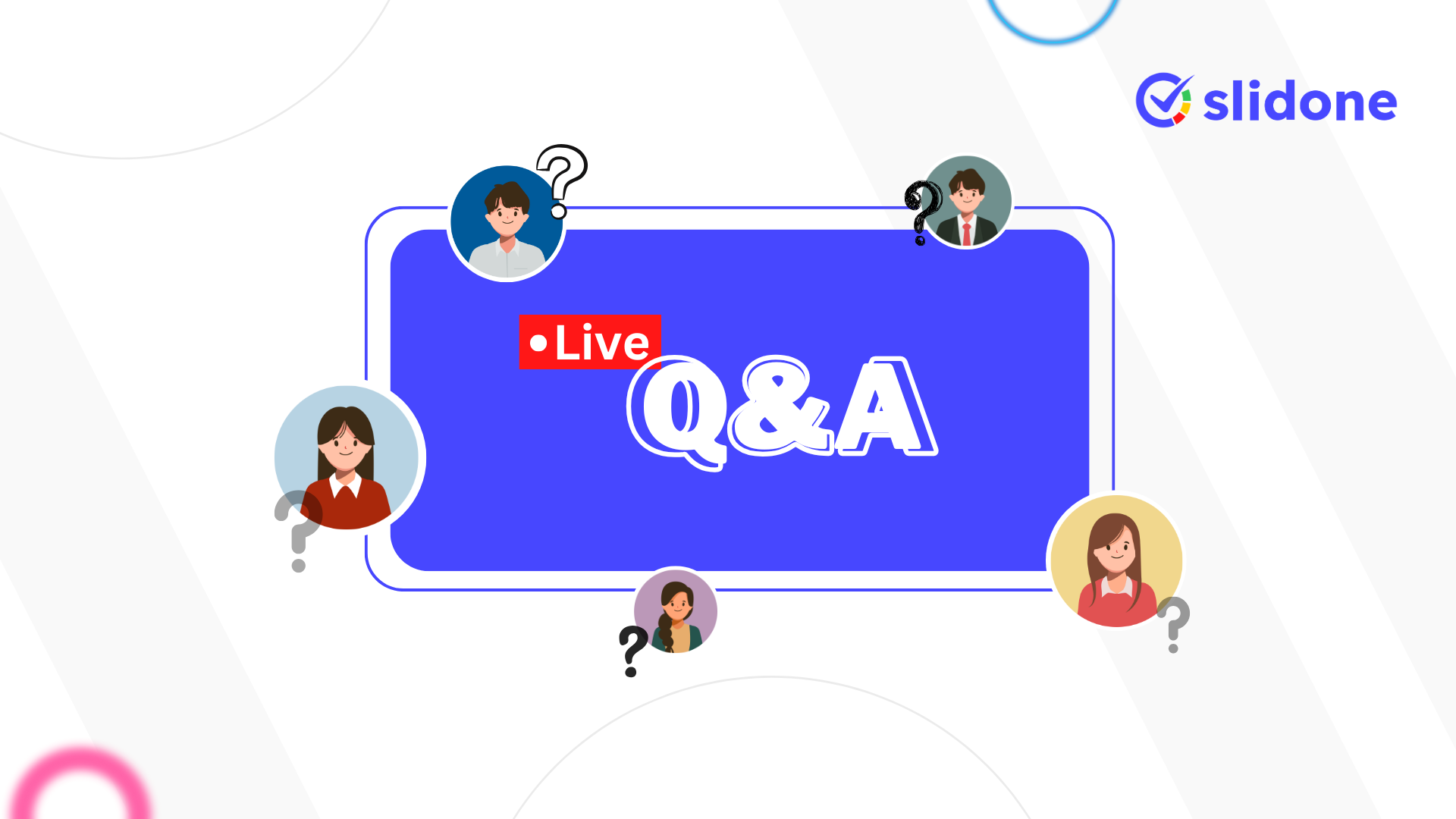


Leave a Comment
Your email address will not be published. Required fields are marked *