Webinars are the spice of education, business, and training. But most webinars stick to an outdated, one-sided approach that fails to keep their audience anywhere near fully engaged. Interactive presentations breathe life into these meetings and make them exciting, participatory, and ultimately, impactful. This blog post demonstrates why interactive presentations are critical to a webinar, how they can contribute to engagement, understanding, and success.
The Problem with Traditional Webinars
Traditional webinars consist of static slides as well as a long monologue. Such presentations are most likely to disengage the participants because they absorb information without involvement. Some of the common issues include the following:
Low Engagement:
In the absence of variety or exciting content, attendees will easily get distracted and multitask. People will lose interest very quickly since there are no interactive parts, focusing on some other thing or distraction. Incorporation of live polls or quizzes might capture attention, keeping them engaged actively without losing the session thread.
Limited Interaction:
Traditional webinars also miss opportunities for two-way communication, leaving the viewers as passive recipients. Such a situation makes it hard to accurately measure audience understanding or interest. Adding Q&A sessions or instant feedback ensures that attendees will feel heard and valued, thus creating a stronger connection.
Retention Problems
Low retention is a characteristic of passive learning because the participants are not able to retain information unless it interests them or relates to their daily life. Interactive ways, such as a word cloud or visual storytelling, can make the important points stick better and be kept in the mind longer after the session.
Audience Fatigue
The same slides for what feels like an hour of dull delivery will give the viewers some form of fatigue that minimizes the overall value acquired in the session. Break up that hour into different, sometimes group discussion or gamified presentations for added energy and easy flow of concentration from all participants. There won’t be a bored student again.
Interactive presentations offer features to actively engage participants so they enjoy lively, productive webinars.
Benefits of Interactive Presentations of Webinars
1. Higher Degree of Engagement
Interactive activities such as live polls, quizzes, word clouds, among others, stimulate responses. This makes the attendees active participants and not mere spectators.
Example: For a presentation, you would start with a live poll asking the attendees if they are familiar with the content of the presentation. This increases the interest of the viewers and gets everyone focused to be an active participant, not just a spectator.
2. Improved Comprehension
Real-time tools like Q&A sessions and interactive slides help clarify doubts and reinforce concepts. Presenters keep everyone on the same page by answering questions from the audience as they arise.
Example: Summarize audience inputs through a word cloud, noting areas of interest or confusion for deeper discussion.
3. Better Retention
Research studies have shown that active learning enhances information retention. Interactive webinars engage participants in quizzes or discussions that make the content more memorable.
Example: Add a quiz at the end of every module for summarizing key points and testing understanding.
4. Better Feedback
Interactive tools collect important feedback directly. Features such as surveys and live Q&A highlight audience preferences and understanding, so presenters can adjust on the fly.
Example: End the webinar with a quick survey to gauge participant satisfaction and areas for improvement.
Features of Interactive Presentation Tools for Webinars
To deliver an impact webinar, choosing the right interactive presentation software is very essential. Look out for features like:
1. Real-Time Engagement Tools
Interactive elements, including polls, quizzes, and surveys, ensure that the attendees remain interactive during the session. Real-time response results are full of dynamics, making it engaging for the attendee and ensuring them that their opinion matters. For example, polls are employed to get an immediate read on the audience’s sentiment; quizzes evaluate learning and reinforce information. Additionally, these tools ensure continuing high energy levels that help maintain attendee attention and keep them interested in the presentation itself.
2. Customizable Templates
Sparing time, the ready templates can be used to present visually attractive layouts. A feature for customizable branding allows the presenters to upload the branding elements, such as logos, colors, and fonts, ensuring consistency with the organization’s identity. Beyond beautifying webinars in terms of visuals, templates facilitate relative ease in adapting to specific audiences, thus leaving a polished and professional impression.
3. Smooth Integration
It integrates popular webinar platforms like Zoom and Microsoft Teams for much more streamlined presentation processes. It ensures interactive features, like the live Q&A or a word cloud during it, function without requiring separate use of other tools. It hence tends to create a unified experience for presenters and participants who avoid technical issues, thus making participation relatively easy.
4. Analytics and Insights
Analytics will provide insight-driven metrics that can be valuable for a presenter, such as engagement and participation rate. This lets the presenter know how successful he has been, where his presentation went wrong, or when he did not gain interest from the audience toward the slides that may be crucial. By taking this feedback, the presenters can improve themselves in their future sessions.
5. Cross-Device Compatibility
Ensure participants can join and interact using any device—laptops, tablets, or smartphones—for maximum accessibility. Cross-device compatibility removes barriers for attendees, allowing them to engage in polls, quizzes, or Q&A sessions regardless of their preferred technology. This inclusivity not only boosts participation but also enhances the overall attendee experience, ensuring no one is left out.
How to Include Interactive Presentations into Your Webinars?
1. Start Strong
Begin with an icebreaker poll or fun trivia question, and the interactive atmosphere is assured from the very beginning.
Example: “What is your favorite productivity tool?” It is a light-hearted start for a business webinar.
2. Engage Throughout
Using polls, quizzes, and word clouds at regular intervals engages interest and checks understanding in a class. Do not use all interactivity at the end.
3. Engage Participation
Use Q&A slides to let participants ask questions or vote on topics they want to discuss. Anonymous options make shy participants contribute much more freely.
4. Recap with Interactivity
Use word clouds or quizzes to capture all the main points; that way, learning is reinforced, and participants leave the session with real takeaways.
5. Feedback
This questionnaire will assist in knowing the audience’s level of satisfaction as well as suggestions for change in the future. Tell everyone that their feedback matters for future webinars.
The Presentation Integration Application
Presentation Integration softwares makes creating and managing engaging webinars easier. This is how they make a difference:
1. Live Updates
That means it can provide the flexibility for presenters to immediately change slides, add polls, or update content based on feedback from the audience or due to changes in the discussion. As such, the presentation remains contextual and responsive to people’s needs. For example, if a question leads to an important discussion, a presenter can easily insert more slides or images seamlessly to tackle that topic; this makes the presentation more interactive and adaptive.
2. Dynamic Visuals
High-quality templates, animations, and integration of multimedia maintain the effectiveness of the presentations to be as visual, memorable, and communicative. Such qualities can include transitions, embedded videos, or interactive charts that could strip complex ideas into easier-to-understand concepts. For instance, incorporating animated graphs to illustrate growth in sales can cause attention to be absorbed and clarify the concept better. Dynamic visuals reduce monotony and keep the audience engaged throughout.
3. Data Insights
Comprehensive analytics are available in real-time and give the information of audience engagement, such as response rates to polls or time spent on specific slides. This way, presenters can know which sections of the presentation work and which do not. If audience attention drops during a particular slide, presenters can adjust their approach for future sessions. This creates a feedback loop that ensures continuous improvement and a better experience for attendees.
4. Flexibility
Interactive tools are best suited for any format, be it pre-recorded webinars, live events, or hybrid models. This flexibility allows them to be used for any purpose-from training sessions and team meetings to public webinars. The presenter can easily switch between interactive slides and static content as the event format would relate to the set objectives and audience expectations.
5. Greater Accessibility
Participants can participate from anywhere using any device; it is very inclusive and accessible. Cross-device compatibility means that the participants can engage through polls, quizzes, and Q&A features irrespective of the device the participant has chosen for participation. For instance, it will ensure that participants using mobiles can participate as effectively as those on a desktop. This enhances audience reach and makes it even more accessible and connected.
Use Cases with Interactive Webinars Application
1. Education Webinars
Interactive quizzes and Q&A sessions convert a static experience into a dynamic one. For instance, a live poll at the beginning helps measure existing knowledge, and a quiz at the end helps reinforce learning objectives. Including word clouds can allow students to anonymously share their thoughts, and shy learners will have a chance to be involved as well. Such interaction allows educators to measure gaps and adjust instruction in the moment, ensuring the session is not only interactive but also effective as well.
2. Sales Webinars
Real-time feedback tools like polls can reveal what is causing the pain and about which the customer is concerned, and let the presenter talk about that very moment. For example, while doing a demo of a product, take a poll from the audience on what’s one of their biggest issues, and then illustrate that as the way the product assists to solve that. A quiz educating them about key benefits of the product not only makes the session entertaining but will remain in their minds for much more time. Personalized interactions carry value that leaves a longer chance of selling.
3. Employee Training
Leaderboards and time- bound challenges make arduous training activities more of a fun, engaging contest. For instance, quiz questions regarding company policies with score tracking would encourage employees to participate interactively. A system for feedback also provides the instructor with an idea about areas where more explanation is required. Interactive presentation software, in this case, can also ensure that distant participants feel as involved as anyone else, thus instilling teamwork and engagement.
4. Customer Onboarding
Interactive slides break down the complexities of product features into easy-to-digest chunks. For example, an onboarding session for a software product may include step-by-step quizzes guiding users through the platform’s functions. Customers can clear their doubts in real-time Q&A sessions, which boosts their confidence. Live polls gathering feedback on the onboarding process help companies refine future sessions so that new users are empowered and informed.
Conclusion
Interactive presentation tools for webinars transform the whole webinar experience and make passive sessions participatory ones. The interactive presentation tools are designed with quizzes, polls, and real-time feedback; they offer interesting participation opportunities, high retention percentages, and memorable content. The appropriate interactive presentation software will truly make webinars more dynamic and more inclusive. Let’s embrace these tools to create inspiring webinars that will not only inform but inspire.


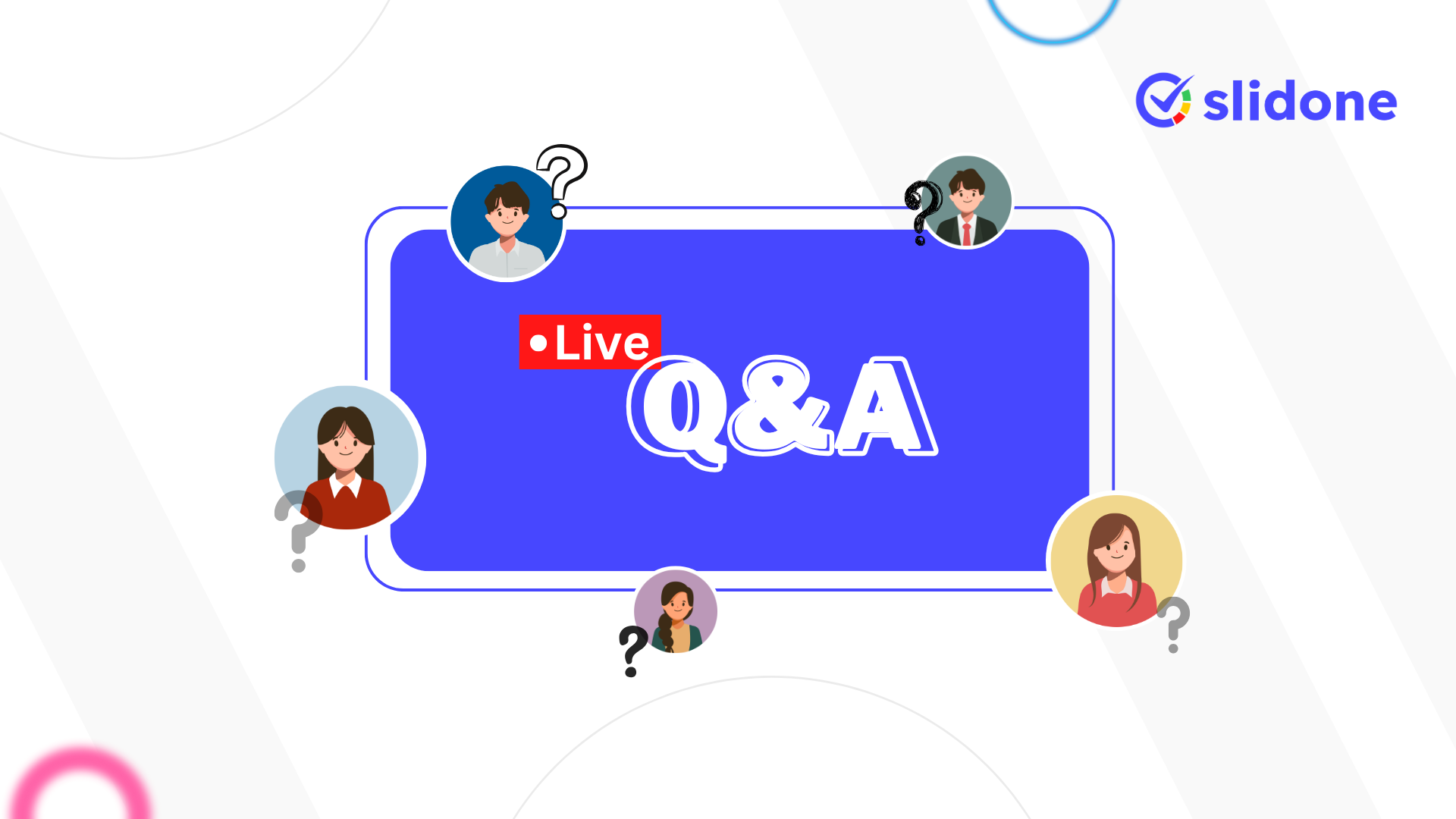


Leave a Comment
Your email address will not be published. Required fields are marked *