In fast evolving competitive world, clear communication is more important than ever. Whether in business meetings, classrooms, or webinars, how we share information greatly affects its impact. Traditional presentations, where the speaker talks and others listen, are losing their effectiveness. Adding interactive activities to presentations is crucial for modern communication. These activities actively involve the audience, help them understand better, and make the content easier to remember. By engaging listeners, you can ensure that your message is not only heard but also remembered long after the presentation ends.
The Evolution of Presentations
From Static to Dynamic
Traditional presentations are often one-sided, where the speaker talks, and the audience just listens. This can cause people to lose interest and not fully understand the message. But now, presentations are changing. Instead of just showing slides, presenters are adding interactive elements that get the audience involved. This shift from just talking to engaging with the audience makes the presentation more lively and helps people stay interested and understand better. The key is to make the audience part of the conversation, not just listeners.
The Role of Technology
Technology has greatly improved how we present information. Tools like Slidone have made it simpler to add interactive elements to presentations. Presenters can now use these tools to create live polls, quizzes, and Q&A sessions, making the presentation more engaging and allowing for instant feedback. This approach not only keeps the audience interested but also helps in better understanding their thoughts and opinions. By using these tools, presenters can make their sessions more dynamic and connected with the audience.
Why Interactive Activities for Presentations Are Essential
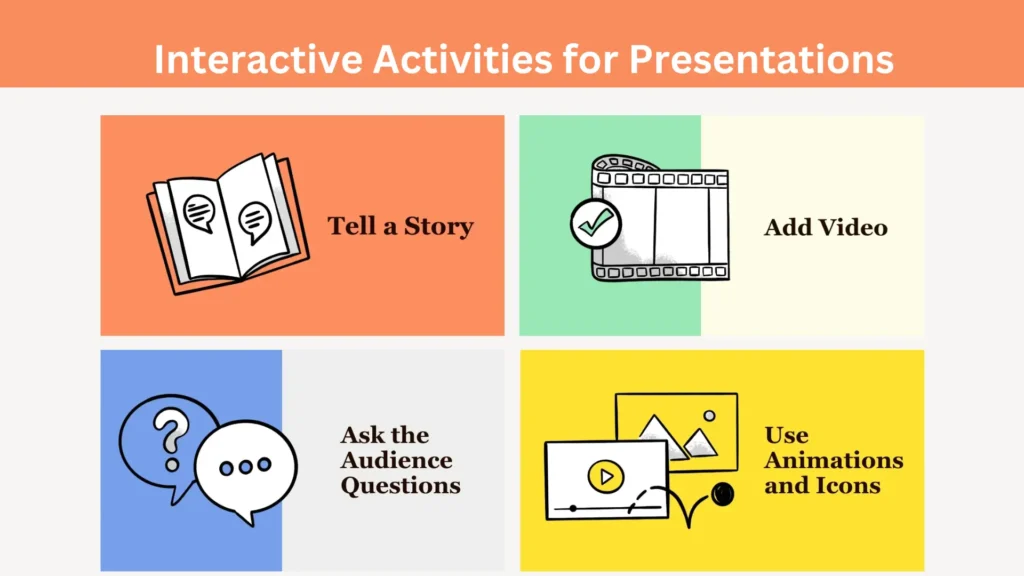
1. Enhancing Audience Engagement
Interactive activities help to keep people interested in a presentation. When the audience takes part in the presentation, they tend to focus more and stay engaged. It’s not just about getting their attention at the start; it’s about making sure they stay involved from start to finish. By using interactive elements, you encourage your audience to be active rather than passive listeners. This way, they are more likely to remember the content and take something valuable away from the presentation. Keeping people involved makes your presentation more effective and memorable.
How It Works:
Involving your audience through activities like polls, quizzes, and discussions helps them stay engaged and active during the presentation. These activities encourage people to think and participate, making the presentation more lively and interesting. When the audience is involved, they are more likely to pay attention and remember the key points. This also helps in creating a connection between the presenter and the audience, leading to a more successful and enjoyable presentation experience. Engaging your audience makes your presentation not just a talk, but a shared experience.
Example:
In a business meeting, a presenter can use a live poll to gather opinions on a new strategy. This helps to get the audience involved and gives important insights for making decisions. It’s an effective way to see what everyone thinks and make sure that their views are considered. By using a poll, the presenter can quickly gather feedback and understand what the group feels about the new strategy. This approach makes the meeting more interactive and helps in making better decisions based on the group’s input.
2. Improving Understanding and Retention
Engaging activities during a presentation make the content easier for the audience to understand and remember. When people take part in these activities, they are more likely to grasp and keep the information. By being active in the process, they connect better with the material, making it stick in their minds. This approach helps the audience not just listen but truly learn, making the presentation more effective and memorable.
How It Works:
Activities such as interactive quizzes and group discussions let participants use what they’ve learned, making their understanding stronger. When people actively engage in these activities, they remember the information better. This hands-on approach helps to keep the details fresh in their minds and improves learning outcomes. By applying knowledge in real-time, participants can test their grasp of the material and reinforce their skills, leading to more effective retention and comprehension.
Example:
At the end of a lesson, a teacher can use an interactive quiz to review important topics with students. This method helps students strengthen their understanding of the material and spot areas where they might need more help. By engaging in a quiz, students can see what they have learned and where they may need more practice. This approach makes learning more dynamic and helps teachers identify any concepts that need further explanation. It’s a great way to ensure students grasp the key points of the lesson and can apply them effectively.
3. Encouraging Participation and Collaboration
Interactive activities offer chances for people to join in and work together, building a sense of community and shared goals. This is crucial in settings where teamwork is essential for achieving success. By engaging everyone in these activities, you create an environment where people feel more connected and involved. This approach not only boosts participation but also helps in creating a strong sense of belonging, which can drive better results and foster a more collaborative atmosphere.
How It Works:
Activities like breakout discussions and group projects help people work together, share ideas, and join the conversation. These activities make learning more engaging and also help build better relationships among participants. When people collaborate in these ways, they not only learn more but also connect with each other in a meaningful way. This approach creates a more dynamic and supportive environment, enhancing both individual and group experiences. By involving everyone in active participation, these methods foster a sense of community and improve the overall learning process.
Example:
In a team-building workshop, you can split participants into small groups to tackle a problem together. This method promotes teamwork and helps everyone share their ideas. By working in groups, team members can learn from one another and come up with better solutions. This collaborative approach not only boosts creativity but also strengthens team bonds. The exercise makes it easier for everyone to contribute and find effective answers while building a stronger, more cohesive team.
4. Providing Real-Time Feedback
Interactive activities allow presenters to get immediate feedback from their audience. This feedback helps them make quick changes to their presentation, keeping it interesting and on topic. By using real-time responses, presenters can ensure that their content meets the needs and interests of their audience, making the presentation more engaging and effective. This way, the presentation stays relevant throughout, improving the overall experience for everyone involved.
How It Works:
Live polling and Q&A sessions let the audience share their ideas or ask questions during a presentation. This instant feedback helps the speaker see how well the audience understands the topic and lets them address any worries. Using these tools, presenters can adjust their talk based on what the audience thinks or needs, making the presentation more engaging and effective. By keeping track of questions and poll results, presenters can ensure they are meeting the audience’s needs and clear up any confusion right away, creating a more interactive and meaningful experience for everyone involved.
Example:
In an online webinar, the presenter can use a live Q&A tool to address questions from the audience in real-time. This approach makes the presentation more interactive and ensures that the audience’s questions and concerns are addressed promptly. By responding to queries as they come up, the presenter keeps the audience engaged and provides immediate value, creating a more dynamic and satisfying experience for everyone involved. This method helps meet the needs of the audience effectively and makes the webinar more engaging and useful.
5. Making Presentations More Memorable
Interactive activities make presentations stand out by making them more engaging and memorable. When people take part in the presentation, they become more involved with the content. This involvement helps them remember both the material and the experience better. By adding interactive elements, you create a more dynamic environment that grabs attention and keeps the audience interested. This approach makes the information more impactful and ensures that it sticks with your audience long after the presentation is over. Engaging your audience in this way not only enhances their learning but also makes the entire experience more enjoyable.
How It Works:
To make a presentation memorable, involve your audience with interactive activities. Using visuals, hands-on exercises, and live engagement can make your presentation more impactful. When people actively participate and interact, they remember the message better. Incorporating these elements helps to create a more dynamic and engaging experience, ensuring your presentation stands out. By making your audience a part of the presentation, you not only hold their attention but also leave a lasting impression. This approach transforms a regular presentation into an enjoyable and effective communication experience.
Example:
A sales pitch that includes a live product demo lets potential clients use the product themselves. This hands-on experience makes the presentation stand out and helps clients see how the product works in real-time. When clients interact with the product, they remember it better and are more likely to feel positive about it. This approach makes the sales pitch more engaging and can lead to better results. By letting clients test the product during the pitch, you give them a clear idea of its value and benefits, which can increase their interest and confidence in making a purchase.
Best Practices for Incorporating Interactive Activities
1. Know Your Audience
To choose the best interactive activities, you need to understand your audience. Think about what they need, what interests them, and how familiar they are with the topic. Pick activities that match their needs and preferences. This way, the activities will be more engaging and relevant for them. By tailoring the activities to your audience, you make sure they are interested and involved. This helps create a better and more meaningful experience for everyone. Understanding your audience’s needs and interests is key to making your interactive activities effective and enjoyable.
Example:
For a tech-savvy audience, using advanced tools like virtual reality demos can be very effective. These high-tech experiences can really impress and engage people who are familiar with the latest technologies. On the other hand, for a general audience, simpler activities such as live polls or quizzes are usually better. These activities are easy to understand and participate in, making them suitable for a wider range of people. Tailoring your interactive tools to your audience’s familiarity with technology can help make your presentations more engaging and successful.
2. Choose the Right Tools
Choosing the right tools is crucial for a smooth interactive experience. Tools like Slidone provide a complete solution for interactive presentations, offering many options that you can customize to fit your needs. With this amazing tool, you can engage your audience through live polls, quizzes, and other interactive features. This versatility helps make your presentations more engaging and effective. Whether you’re looking to add excitement or gather real-time feedback, Slidone wide range of features can enhance your presentation and make it stand out.
Example:
Slidone is perfect for live polls and Q&A sessions. It lets you create interactive quizzes and surveys easily. Using Slidone for your presentation can turn a boring session into an engaging and active experience. Your audience will be more interested and involved, making the session enjoyable for everyone. If you use this tool in your next presentation, you’ll see a noticeable difference in how your audience participates and enjoys the content. Try Slidone to make your presentations more lively and interactive!
3. Integrate Activities Seamlessly
When adding interactive activities to your presentation, make sure they blend smoothly with the content and improve the flow. Too many activities can distract and overwhelm your audience, so use them wisely. Aim for a balance where the interactive elements complement your message rather than taking over. This way, you keep your audience engaged and ensure that the overall presentation remains clear and effective.
Example:
Start your presentation with a fun and easy icebreaker poll to get everyone engaged. Once the audience is warmed up, add more interactive features as you go along. For example, you might include quick quizzes or live questions to keep interest high. This approach makes your presentation more engaging and helps maintain attention throughout. By using these interactive elements, you make the session more dynamic and enjoyable for everyone.
4. Prepare and Test in Advance
To make sure your interactive activities go well, it’s important to prepare ahead of time. Test all tools and activities before your presentation to prevent any technical problems. Check that everything works as expected and is ready to go. This way, you can handle any issues before the actual event, ensuring a smooth and successful experience. Preparing in advance helps you feel more confident and keeps your presentation on track. Make sure all your equipment is functioning properly and that you’re familiar with how everything works to avoid surprises.
Example:
When using live polling, ensure that everyone taking part has the right tools and knows how to use them. Before starting, check that all participants can access the polling platform and are familiar with how it works. It’s helpful to give a quick guide or a demo to make sure everyone is comfortable with the process. Clear instructions will help avoid confusion and ensure smooth participation. This way, you can make sure that all voices are heard and that the polling runs efficiently. Taking these steps will help make the experience better for everyone involved.
5. Encourage Participation
To make everyone feel at ease and excited about joining in, create a welcoming environment for your interactive activities. Let people know it’s okay to ask questions, share their ideas, and fully take part in the presentation. Show that their input is valued and encourage active participation by making the experience engaging and supportive. By doing this, you’ll help everyone feel more comfortable and eager to contribute, making the presentation more lively and interactive.
Example:
To encourage more active involvement, it’s important to use positive reinforcement and acknowledge participants’ contributions. Praise their efforts and express appreciation for their input. This will boost their confidence and motivate them to engage more. By recognizing their achievements and showing genuine gratitude, you create a positive environment that fosters participation. When people feel valued, they are more likely to take part and share their ideas. Make sure to highlight their contributions often and sincerely to build a supportive and interactive atmosphere. This approach will help keep everyone involved and enthusiastic.
Conclusion
In today’s presentations, interactive activities are a must. They boost engagement, help people understand better, and encourage active participation. By adding interactive elements, you get instant feedback and make your presentation more memorable. This approach can completely change how you connect with your audience and make your message more impactful. Incorporating these features not only makes your presentation more engaging but also helps keep your audience interested and involved throughout.


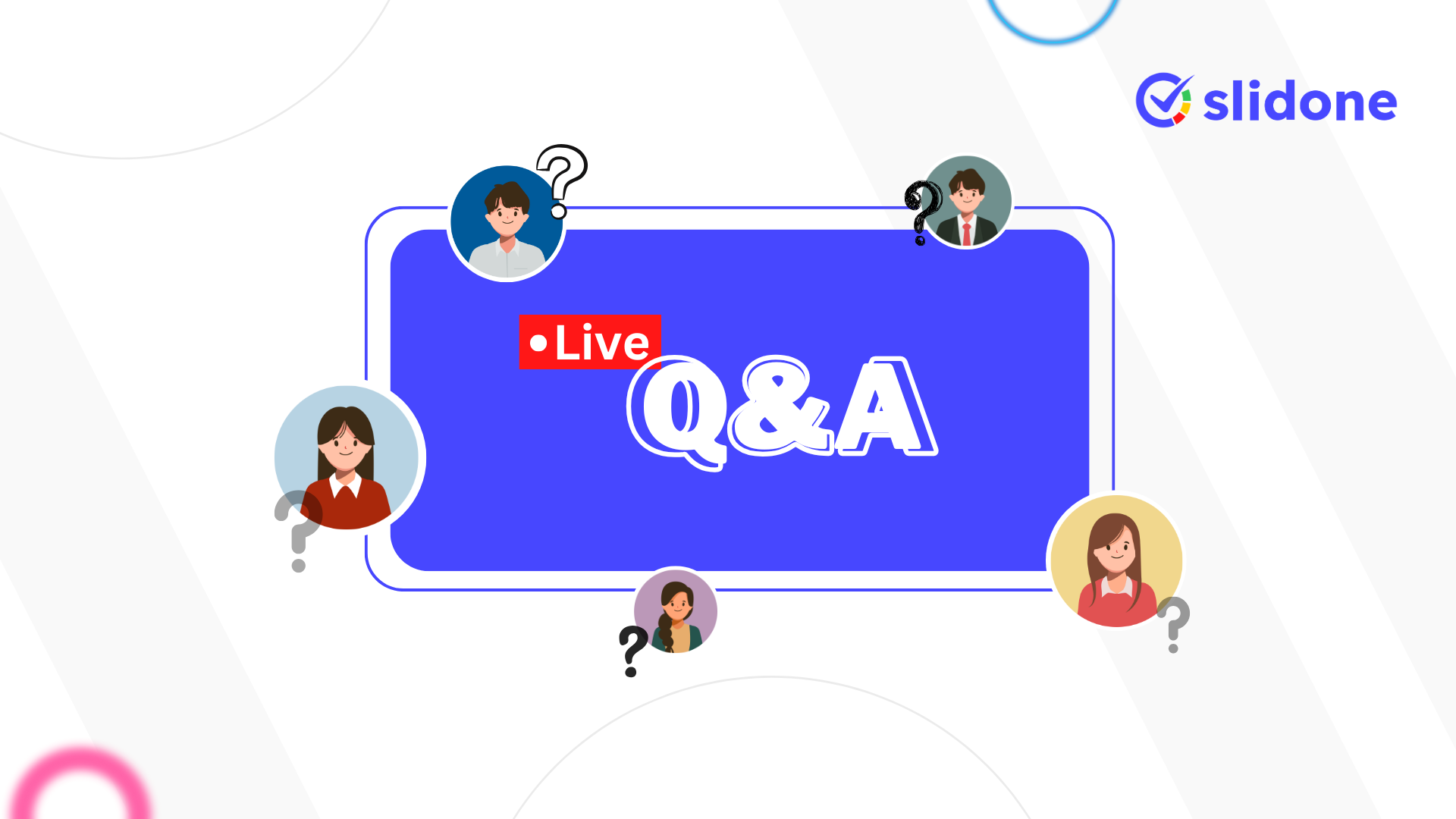


Leave a Comment
Your email address will not be published. Required fields are marked *