Creating engaging and interactive presentations greatly improves your audience’s experience, whether in a classroom, business meeting, or webinar. Slidone, a free and comprehensive tool, simplifies this process and makes it enjoyable. In this blog, we will guide you through the steps to create your own free interactive presentation using Slidone. You’ll learn how to use its features to make your slides more engaging and interactive. By following our step-by-step guide, you can easily enhance your presentations and captivate your audience. Slidone helps you achieve a higher level of audience participation and interaction effortlessly.
What is Slidone?
Slidone is a powerful tool for creating interactive presentations. It lets you add live polls, quizzes, and different interactive slides to make your presentations more engaging. You can easily integrate it with Zoom and Microsoft Teams, allowing your audience to participate using their smartphones. They can join in through voting codes or QR codes, making the process smooth and interactive. This interactive presentation software helps you connect with your audience in real-time, making your presentations more dynamic and effective.
Why Choose Slidone?
Before diving into the steps of creating a presentation, let’s understand why Slidone is an excellent choice for interactive presentations:
1. Cost-Effective
Slidone is completely free, making it available to everyone. Whether you are a student, teacher, business professional, or freelancer, you can use it to enhance your presentations. Its no-cost access ensures that anyone can benefit from its features without financial barriers.
2. User-Friendly Interface
The platform is user-friendly and straightforward, making it simple to design interactive presentations effortlessly. Its intuitive design ensures you can create engaging slides with ease and without any complications.
3. Wide Range of Features
Slidone features interactive tools like live polls, quizzes, and clickable images to boost engagement and interaction in presentations. These elements make presentations more engaging and allow the audience to actively participate, ensuring a more dynamic and interactive experience.
4. Real-Time Audience Engagement
Audience members can use their smartphones to join in during the presentation. This makes the event more interactive and lively, as everyone can take part in real-time activities and feedback, enhancing engagement and making the overall experience more dynamic and interesting..
Getting Started with Slidone
Creating your interactive presentation with Slidone involves several straightforward steps. Here’s how you can get started:
Step 1: Sign Up for a Free Account
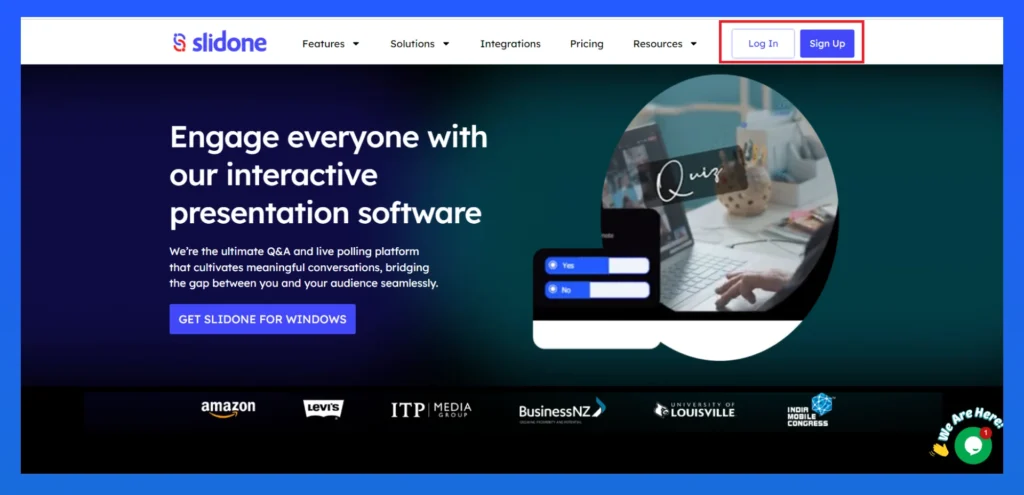
How to Sign Up
- Visit the Slidone website at www.slidone.com
- Click on the “Sign Up” button.
- Enter your email address and create a password or Login with your google account.
- Confirm your email address by clicking on the link sent to your inbox.
Benefits
- Easy Access: Once you sign up, you can access your presentations from any device with an internet connection.
- Personalization: Create and save personalized presentations under your account.
Step 2: Create a New Presentation
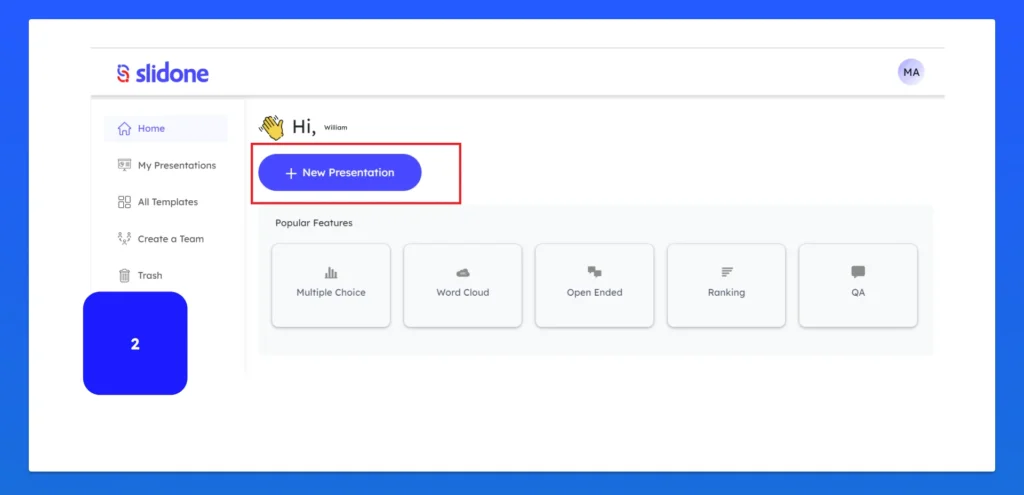
How to Create
- Log in to your Slidone account.
- Click on the “ New Presentation” button on the dashboard.
- Enter a title for your presentation and choose a template if desired.
Benefits
- Customization: Choose from various templates to suit your presentation style and purpose.
- Organization: Keep your presentations organized and easily accessible.
Step 3: Add Interactive Elements
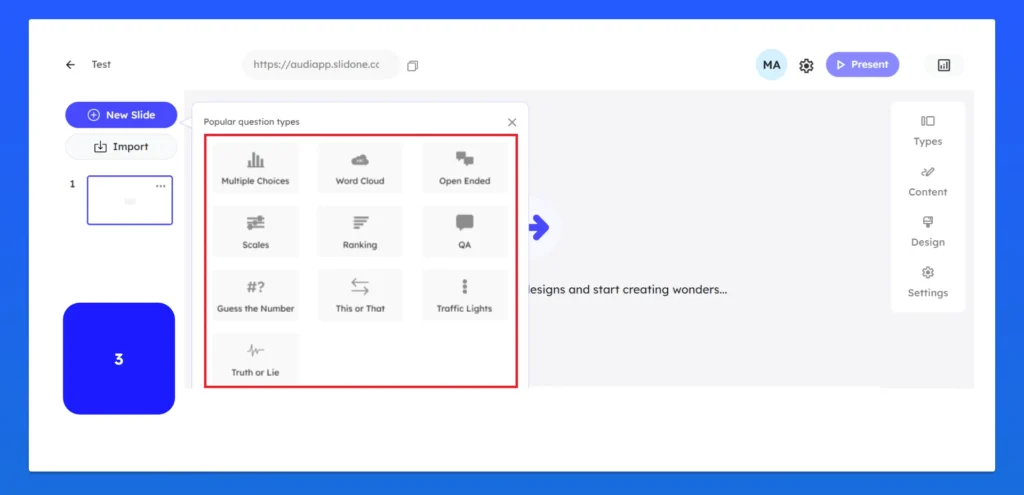
How to Add Interactive Elements
- On the presentation editor, you will see options to add different types of slides.
- Select the type of interactive element you want to include, such as a poll, quiz, or clickable image.
- Customize the content and settings for each interactive element.
Benefits
- Engagement: Interactive elements keep your audience engaged and involved throughout the presentation.
- Versatility: You can include a variety of interactive features to cater to different audience preferences and needs.
Step 4: Enter Your Content
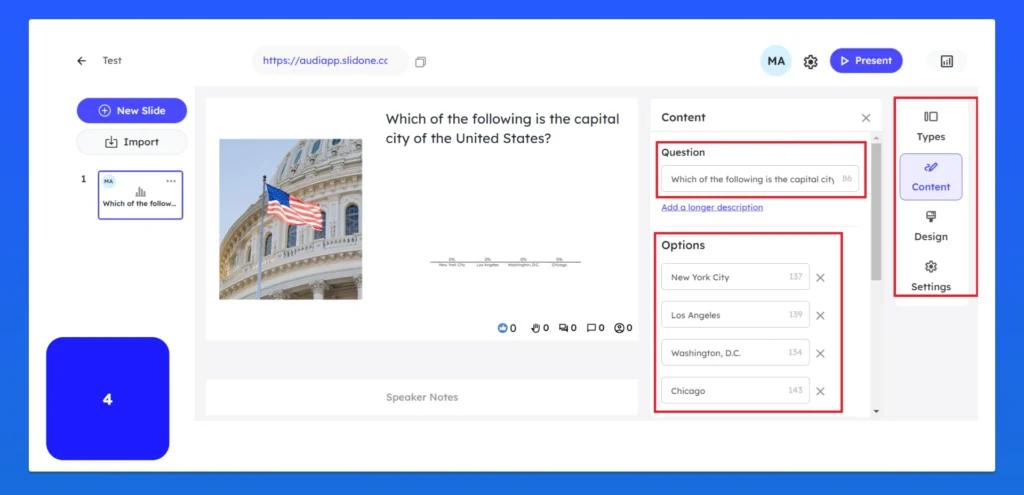
How to add contents
- After selecting the interactive elements, you can enter what type of questions you’re going to ask.
- For multiple choice questions, you need to give the answers as option 1, option 2 like the format.
- And then on the right side corner you have the design section, in this section you can customize your content, change the colours, layouts and you can add images.
Benefits
- Enhanced Visual Appeal: Multimedia elements make your presentation more visually appealing and engaging.
- Clarity: Videos and images can help explain complex concepts more clearly.
Step 5: Share and Present

How to Share
- Click on the “Present” button to generate a voting code, or QR code.
- Share this code with your audience members before the presentation.
Benefits
- Accessibility: Audience members can join the presentation easily from their devices.
- Participation: Encourage real-time participation and feedback from your audience.
Tips for an Effective Interactive Presentation
1. Know Your Audience
Knowing what interests and concerns your audience have allows you to customize your presentation to better meet their needs. By focusing on their preferences, you can create content that captures their attention and keeps them engaged throughout the presentation.
2. Keep It Simple
While interactive features enhance presentations, don’t overload them with too many elements. Concentrate on your main points and ensure the information flows smoothly to keep your audience engaged and make your message clear.
3. Practice Makes Perfect
Practice your presentation several times to get comfortable with the interactive features. This will help you deliver smoothly and handle any interactive parts effortlessly.
4. Encourage Participation
Encourage your audience to get involved by asking questions, participating in polls, and joining discussions. This interaction helps make your presentation more engaging and ensures that everyone is actively involved, creating a dynamic and inclusive environment.
5. Collect Feedback
After your presentation, gather feedback from your audience to learn what aspects were effective and what areas need improvement. This feedback will help you refine your approach and enhance future presentations, making them more engaging and successful.
Conclusion
Creating a free interactive presentation with Slidone is a straightforward process that can significantly enhance your presentations. By following the steps outlined above, you can create engaging, dynamic presentations that captivate your audience and encourage participation. The benefits of using Slidone, from cost-effectiveness to a wide range of features, make it an excellent choice for anyone looking to elevate their presentation game.
For more information on how Slidone can help you create compelling presentations, visit our website and start your journey towards more interactive and engaging presentations today.





Leave a Comment
Your email address will not be published. Required fields are marked *