The lecture can no longer be used as the primary tool to teach a modern classroom. Today’s technology has led to high expectations from students on learning experience beyond mere lectures. Teaching tools and presentation integration software may change the face of a classroom to make the lesson more engaging and memorable. In this blog, we’ll discuss best practices to increase classroom engagement using such tools and enhance the effectiveness of learning.
Why is classroom engagement important?
Effective learning occurs by means of engaging. Most of the learners prove to display enhanced retention and enhance the art of thinking when actively engaging with activities during lessons. More so, students ceased becoming passive listeners because through interactivity tools the learners emerged as active participants in the exercise of their own time resulting in an entertaining process to learn.
Best Practice Using an Interactive Teaching Tool
1. Start with an Icebreaker
Begin by conducting an icebreaker activity for the class. This will give them a chance to get relaxed and involved immediately. It is simple but highly effective at changing their mindset from merely being an inactive listener to one who participates actively.
How to Use It: Use it by beginning a poll or quick quiz of what the topic for the day will be. For example, if the topic is going to be on ecosystems, one question you could use would be, “What’s your favorite ecosystem?” Kids can use their device, and their responses could show up in a word cloud or a bar chart on the screen. That makes it so simple yet welcomes kids and gets them prepared to learn.
2. Real-time polls and quizzes
The best ways to check how well students understand are through interactive polls and quizzes. They can keep everyone awake and will provide instant feedback, helpful for the students and the teachers alike.
Example: When teaching an organizing concept, incorporate a mini-quiz. Illustration: For example, when teaching ancient history and having explained the result of an ancient war, you can have your students write, “What was the main cause for this?” Then you get instant responses live and thus who got it. The presentation interactive tools will have allowed you to flash them on screen live so that you’ll easily notice the spots requiring further explanation.
3. Word Cloud for Brainstorming Sessions
Whenever brainstorming sessions are conducted, students’ ideas can visually come out using word clouds. It is well suited for open-ended questions wherein one or more perspectives are sought from students.
How to Use It: Ask a question like, “What words come to mind when you think of climate change?” As students enter their responses, a word cloud forms on the screen, with the most common answers appearing larger. This gives everyone a voice and creates a sense of unity around shared ideas. The visual appeal of word clouds also keeps students engaged.
4. Make Use of Gamified Learning
Bringing an element of competitiveness and fun into classes can motivate learners and make learning easier. Incorporating leaderboards, points, and even rewards can be a good way to attract greater participation from young students.
Example: Use interactive quizzes with a point system. Each time there is a correct answer, a score is given and the leaders can be displayed at the end of the activity on a leaderboard. Good word games to use and build points for correct guesses are “Bingo for Words” or “Guess the Word.” Many integration tools for presentations have gamification directly within the software and can be easily set up.
5. Have Live Q&A Sessions
Encourage the students to raise questions during the course and not at the end of the course. Live Q&A helps the students in clearing the doubts immediately; thus, they learn the topic well.
How to Apply: Let the students submit questions anonymously through Q&A slides. This will come in handy for shy students who do not want to raise their hand. Upvote the most important questions so that you can pay attention to what matters the most to the class. This way, the students feel heard and valued, and they will engage more openly.
Using Presentation Integration Software
Best practices start with interactive presentation software. Here’s how it will enable simple classroom engagement:
Real-Time Engagement Features
There is presentation software that features live polls, quizzes, and word clouds. Students respond in real-time, so the session is engaging and full of life. Software such as Slidone allows you to see responses as they come in for further use and respond to student feedback while continuing your lesson.
Pre-designed Templates by Topic
Pre-designed templates of different topics will reduce the time consumption and presentation will be more visually effective also. For instance, a grid-based math template, a diagram-based science template, and a timeline-based history template will make content look relevant and easier to grasp.
Ease of Integration with Other Tools
The best presentation software would seamlessly integrate with other academic tools, like Google Slides, PowerPoint, and LMS platforms. By this, it makes preparation for lessons easier since students can import and export file sharing. The tool then helps to increase functionality, not hassle.
Immediate feedback and analytics
Good interaction presentation software provides analytics that details the kinds of responses students made when taking quizzes, polls, and other interactive elements. Such feedback provides a teacher with insight into where students had difficulty and, therefore, directs review to these areas.
Additional Tips for Successful Interactive Teaching
1. Establish Clear Expectations
Before beginning an interactive session, inform your students how they will be using their device and what kind of participation is expected. That way, guidelines are set up so students stay on task and respect the interactive tools as part of the learning process.
2. Mix Up the Format
Variety is always very interesting for students. You can alternate between polls, quizzes, word clouds, and open discussions. This variety prevents boredom and caters to different learning styles. For instance, you can start by having a poll, lecture, and break for a quiz.
3. Encourage Group Activities
Use the groups or team to enhance collaborative work. Interactive tools let you manage team quizzes and brainstorming sessions. They help a student learn more from each other and thus enhance effective communication skills among students.
4. Keep It Simple
The fun part is that the tools are interactive, but it can be overwhelming for the students. Choose two or three tools for a session and then use them properly. Sometimes, simplicity works the best for engagement.
5. End with a Reflective Activity
Wrap up your lesson with a reflection slide, where the students can share what they have learned or what they still need clarification about. That way, the learning is cemented, and students are given a chance to voice their thoughts.
Benefits of Interactive Teaching Tools
Enhanced Retention Rate
Sessions allow for interactivity, which makes retaining knowledge easier for the learner. Students are no longer passive recipients of the information but are now much more interactive with it.
Higher Student Engagement
The participative nature of the tools enables every student, however shy, to participate. The anonymous contribution by students fosters an environment wherein every student can share ideas without fear.
Enhanced Comprehension
Immediate quizzes and polls provide insight into how well the student understands what is being delivered. In this manner, the teacher has sufficient time to clarify the misconceptions. This enhances understanding and limits after-class clarification.
Enhanced Student-Teacher Interaction
Such connection through interactive teaching tools creates a more collaborative classroom atmosphere than can be made possible in traditional setups. Students are more likely to present their questions and concerns before the teachers for resolution of the issues.
Conclusion
Interactive teaching tools and presentation integration software are changing classrooms by making learning more interactive, inclusive, and effective. Real-time quizzes, word clouds, and live Q&A sessions are only a few examples of tools that help teachers build a dynamic learning environment to meet the needs of today’s students.
The next time you prepare a lesson, think of how you can enhance engagement and learning outcomes through these tools. You can transform any classroom into an exciting space for discovery, discussion, and growth if approached the right way.



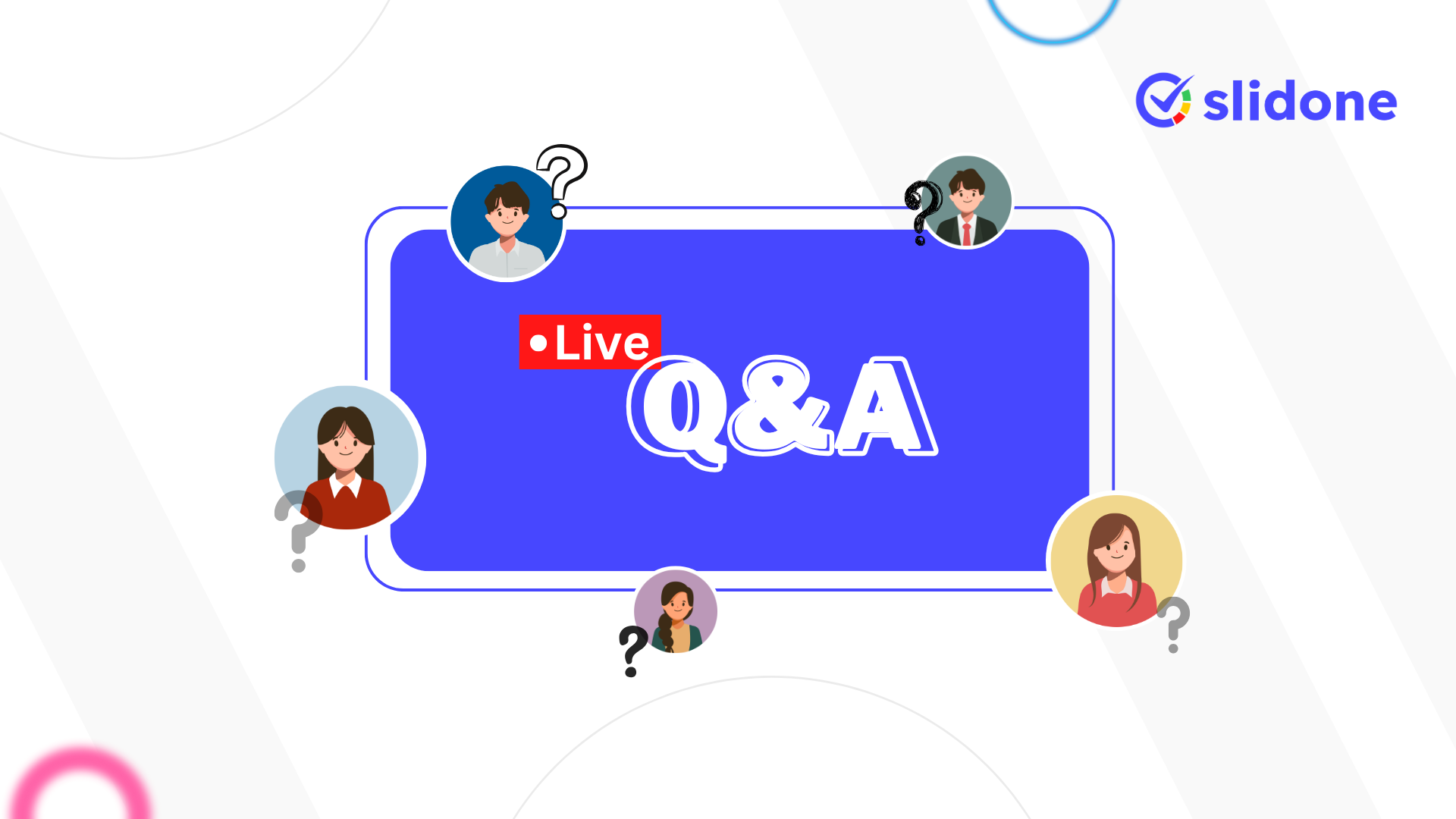

Leave a Comment
Your email address will not be published. Required fields are marked *