In today’s fast-paced world, keeping an audience engaged during presentations is crucial. One effective way to do this is by using visual tools that simplify complex information and make your content more appealing. Word clouds are one such tool. They are easy to create, visually appealing, and can significantly enhance your presentations. This blog will explore why you should use word clouds in your presentations, how they can improve audience engagement, and practical tips for creating effective word clouds.
What is a Word Cloud?
A word cloud is a visual representation of text data where the size of each word indicates its frequency or importance. Words that appear more frequently in the source text are displayed in larger fonts, while less common words appear smaller. This creates an instant visual summary of the text, highlighting the most prominent terms.
Read More: To Know About What Is Word Cloud In Detailed
How Word Clouds Work
Word clouds work by analyzing text data and identifying the frequency of words. The more often a word appears, the larger it will be in the word cloud. This makes it easy to identify key themes and topics at a glance.
Tools for Creating Word Clouds
There are many tools available for creating word clouds, such as Slidea, Mentimeter and Slido.. These tools allow you to customize the appearance of your word cloud, including colors, fonts, and layouts, to match the style of your presentation.
Benefits of Using Word Clouds in Presentations
1. Simplifying Complex Information
Word clouds can simplify complex information by visually summarizing key points. Instead of overwhelming your audience with lengthy text or data-heavy slides, a word cloud can quickly convey the main ideas.
Example:
Imagine you have conducted a survey with open-ended responses. Instead of displaying all the text responses, you can create a word cloud to show the most common words and themes mentioned by respondents. This helps your audience grasp the main points without reading through all the responses.
2. Enhancing Visual Appeal
Visual elements are more engaging than plain text. Word clouds add a visual element to your presentation, making it more attractive and interesting to your audience.
Example:
When introducing a new topic, you can use a word cloud to visually present the key terms and concepts. This not only grabs the audience’s attention but also helps them understand the focus of your presentation right from the start.
3. Highlighting Key Terms
Word clouds can highlight the most important terms or concepts in your presentation. This helps your audience focus on the key messages you want to convey.
Example:
In a marketing presentation, you can use a word cloud to show the main benefits of your product or service. By emphasizing the key benefits visually, you ensure that your audience remembers the most important points.
4. Encouraging Audience Interaction
This tool can be used to engage your audience and encourage interaction. For example, you can create a live word cloud during your presentation by asking your audience to submit words related to a topic, which then appear in real-time.
Example:
During a workshop or training session, you can ask participants to share their thoughts or feelings about a topic. As they submit their words, a live word cloud can be generated, allowing everyone to see the collective input. This fosters a sense of collaboration and participation.
5. Making Data More Accessible
Word clouds make data more accessible by transforming text data into a visual format. This is particularly useful when presenting to audiences who may not be familiar with the subject matter or who have different levels of expertise.
Example:
In a scientific presentation, you can use a word cloud to summarize the findings of a study. This helps non-experts quickly understand the main outcomes without getting bogged down in technical details.
Practical Tips for Creating Effective Word Clouds
1. Choose the Right Text Source
The effectiveness of a word cloud depends on the quality of the text source. Make sure the text you use is relevant to your presentation and contains meaningful content.
Example:
If you are creating a word cloud for a business presentation, use customer feedback, survey responses, or key terms from industry reports as your text source.
2. Customize the Design
Customizing the design of your word cloud can make it more visually appealing and aligned with your presentation’s theme. Experiment with different colors, fonts, and layouts to find the best fit.
Example:
If your presentation has a corporate theme, use your company’s colors and fonts in the word cloud. This creates a cohesive look and reinforces your brand identity.
3. Focus on Keywords
Ensure that the most important words are prominently displayed in your word cloud. Remove common or irrelevant words that may distract from the main message.
Example:
Use a tool that allows you to filter out common words like “the,” “and,” “of,” etc. This helps highlight the words that truly matter in your presentation.
4. Integrate Word Clouds Seamlessly
Integrate word clouds seamlessly into your presentation. Use them at strategic points to emphasize key messages or to provide a visual summary of information.
Example:
Start your presentation with a word cloud to introduce the main topics. Use additional word clouds throughout the presentation to summarize sections or to highlight key points during transitions.
5. Test and Revise
Before presenting, test your word cloud with a sample audience or colleagues. Get feedback on its clarity and visual appeal, and make revisions as needed.
Example:
Create a few versions of your word cloud and ask for feedback on which one is the most effective. Use this feedback to refine the final version for your presentation.
Conclusion
Word clouds are a powerful tool for enhancing presentations. They simplify complex information, enhance visual appeal, highlight key terms, encourage audience interaction, and make data more accessible. By following the practical tips provided in this blog, you can create effective word clouds that will engage your audience and make your presentations more impactful.
Whether you’re a business professional, educator, or researcher, incorporating word clouds into your presentations can help you communicate your message more effectively. Start using word clouds today and see the difference they can make in your presentations.

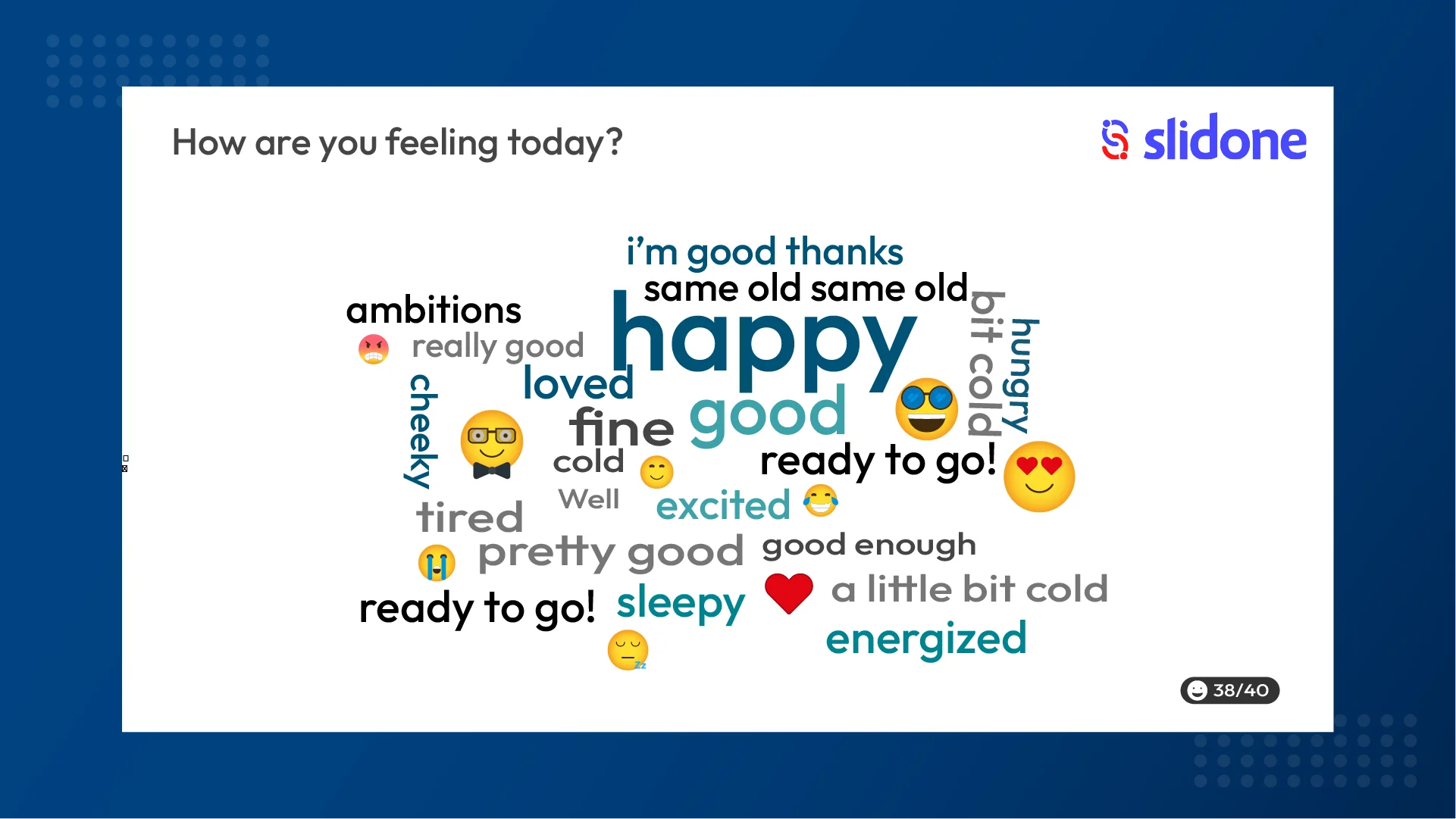

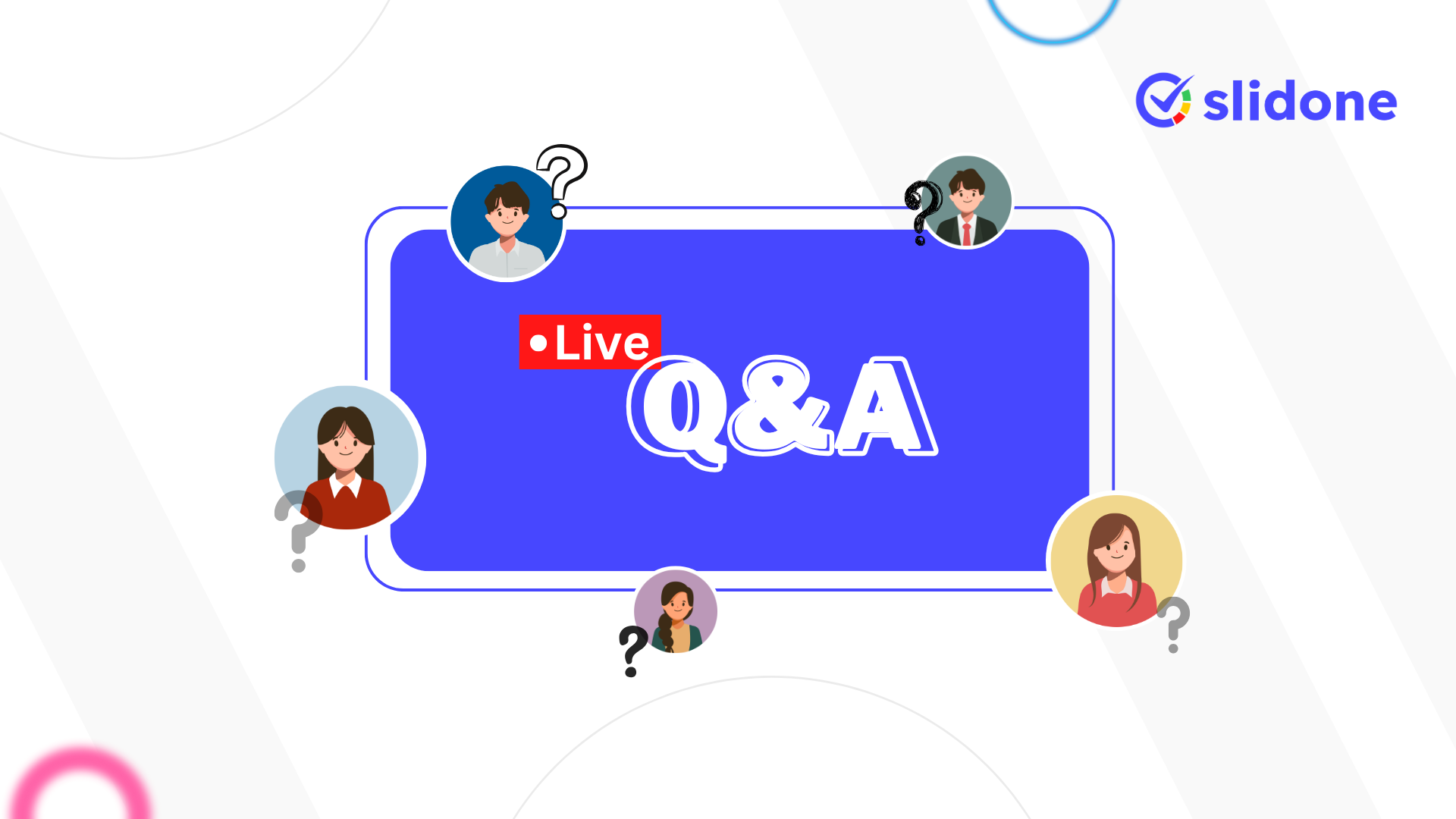

Leave a Comment
Your email address will not be published. Required fields are marked *