An effective team meeting can, among other things, serve the purpose of cooperation and making decisions while maintaining consistency toward goals. Keeping a large number of people attentive to one’s message is tough when people are busier or work from a different place. Interactive presentation tools make this possible by changing passive meetings into dynamic and interactive sessions that are effective for communication.
This blog explores how you can use interactive presentations to engage your team, encourage collaboration, and ensure every meeting is a success.
Why Interactive Presentations Matter for Team Meetings?
An interactive presentation is not a slideshow. It is the act of engaging your team actively, keeping them on the ball, and encouraging feedback. Here’s why interactive presentations matter:
Boost Engagement: It is very boring to watch a presentation and one just gets bored. Interactive features of a presentation allow members to take an active role in participation.
Enhance Understanding: Quizzes, polls, and Q&As provide information that is made crystal clear so that all will understand the discussion points.
Encourage Collaboration: An interactive presentation encourages two-way communication where everyone has an opportunity to contribute ideas, opinions, and insights.
Real-Time Feedback Surveys and Q&A: This makes feedback easier and faster to use in an adjustment of the presentation as needed by the team.
Virtual and In-Person Meetings: This tool adjusts to the team that is either virtual, in-person, or a hybrid. This way, every member, regardless of where they are, can participate.
Essential Interactive Elements for Effective Meetings
Here are some interactive features to include in your presentations to keep meetings engaging:
1. Icebreaker
An icebreaker sets the tone. Start your meeting with a fun poll, trivia question, or “get-to-know-you” question. For instance, you might ask, “What is your favorite productivity tool?” or “If you could have any superpower, what would it be?”
Why It Works: An icebreaker makes everyone comfortable and much more likely to participate. They are helpful especially when working in a remote setting where one rarely interacts.
2. Live Polls to seek instant feedback
Use live polls to get quick feedback on key topics during the meeting or check the team’s opinions. You can measure confidence on action items by using polls or gauge an agreement on important decisions by using polls.
For instance, in a product development meeting, you might say, “How confident are you in this design proposal?” This helps understand where the team stands, making better-informed decisions.
3. Insert Live Q&A
Be curious during the session instead of waiting until the end. Live Q&A facilitates asking questions in the present moment, making it easy to clear up anything in the moment. Give participants permission to submit questions anonymously to create an open setting.
Use Tip: For the questions, implement the feature of upvoting the questions so that it prioritizes the topics as identified by the team themselves.
4. Word Cloud Brainstorming
Word clouds are visual brainstorming or idea generation. Have a question like “What are our biggest challenges this quarter?” Let everyone answer, and then let the most common responses pop out larger to help identify themes.
Why It Works: Brainstorming becomes a blast and extremely effective with everyone engaged – even quiet, closed mouths included.
5. Include Quick Quizzes for a Solid Foundation of the Facts
Put forth information of high import and quiz each member whether they truly comprehend it or not. This is one of those especially great exercises for the purpose of trainings and meetings that consist of new practices.
Example: During a sales strategy meeting, you can ask questions such as, “What’s our target growth percentage for Q2?” This cements goals and keeps members of the team focused.
6. Teamwork by Group Work
Divide the team into small groups for discussion or problem-solving tasks. Assign each group a slide on which they can write down their thoughts or solutions. After that, reconvene to share everyone’s input.
Why it Works: Group work fosters teamwork and diversifies the input, generating more complete solutions.
7. Visual Storytelling
Graphs, infographics, and videos make large amounts of information easier to understand. Use a collection of animated graphs to plot growth trends or play a short video clip to kick off a new project.
Tip: Ensure that what you use is directly connected to your points, yet adds clarity without distraction.
8. Engage Gamified Elements Making it Fun
Leaderboards, points, or badges can make presentations a fun game. Making a trivia or quiz with scoring for correct answers makes the meeting more fun and competitive.
Example: “Which department performed best last month?” Reward with small prizes the best performers. This encourages friendly competition and fosters a healthy level of competitiveness.
9. Have a Timer for Rapid Decisions
Use a countdown timer to time group discussions or a rapid vote on action items. For example, allow all members two minutes to look at and vote on a proposal. This keeps it moving, preventing lengthy discussion that can get the focus off track.
Why it Works: Timers keep the meeting on track and ensure that every agenda item is covered without unnecessary delays.
10. End with an Interactive Feedback Session
Collect feedback at the end of your presentation to understand how people felt about the session. You can make use of a rapid poll with options like “The meeting was clear,” “I still have questions,” or “More clarification is needed.” This will also give you an insight into your future sessions.
Why it works: Providing feedback will actually hone your practice on the meetings so they continue being worthwhile and useful for every attendee.
The Role of Interactive Presentation Software
Interactive presentation software plays a huge role in enhancing engagement. Here’s how:
Real-time engagement: The respondents can share their opinions through polls, word clouds, and quizzes, making the presentation lively and participative in nature.
Pre-made Templates: Templates and pre-built slides can save a lot of time and allow a presenter to make the most of informative, attractive content.
Seamless participation: The technology allows participants to participate from the office, home, or on transit.
Data Analytics: There are many interactive tools that give insight into how audiences are responding. Such analytics help in understanding team dynamics and improvements for the future.
Why Interactive Presentations Are Effective for Remote and In-Person Teams
Whether remote or in-person, interactive presentations cater to all types of teams:
Remote Teams: Interactive features bridge the digital gap through active engagement of every individual in the team. Functions like live polls and Q&A will make a virtual space very collaborative, and everyone will be treated as a member of the team.
Hybrid Teams: Interactive software helps hybrid meetings where it can support equal participation among in-person and remote participants. This way, teams can maintain cohesion and be sure everyone gets a voice.
In-Person Teams: Even in real life, interactive features are engaging to individuals and reduce fatigue associated with meetings. Moreover, the immediate response based on real-time feedback retains a fresh focus and provokes an active atmosphere at all times.
Benefits of Interactive Presentations in Team Meetings
More Involvement
Interactive elements of the presentation keep everyone’s interest from getting bored. Live polls, quizzes, and Q&A keep the audience interested so that they are more likely to retain the information.
Boosted Morale and Team Collaboration
When team members are included, morale increases. Team collaboration is enhanced and the team becomes closer, and productivity increases.
Immediate Insights and Feedback
Interactive presentations provide immediate insights on how well the team understands the content. Immediate feedback on topics and decisions help the manager address concerns.
High Information Retention
The interactivity in these learning activities, such as the quiz or the poll, promotes more learning. This is even better during a training session; since what one learns must be remembered in order to apply it to daily operations.
Final Thoughts
One of the best techniques for keeping team meetings interesting, engaging, and successful is through the use of interactive presentations. By infusing interactive elements into technology, meetings can transform into productive and memorable team-building experiences that enhance moods, stimulate collaboration, and help in achieving teams’ goals. Whether one is working in a distributed environment or sitting in an office, such presentations keep everyone actively engaged, guaranteeing that each voice in the room will be heard.



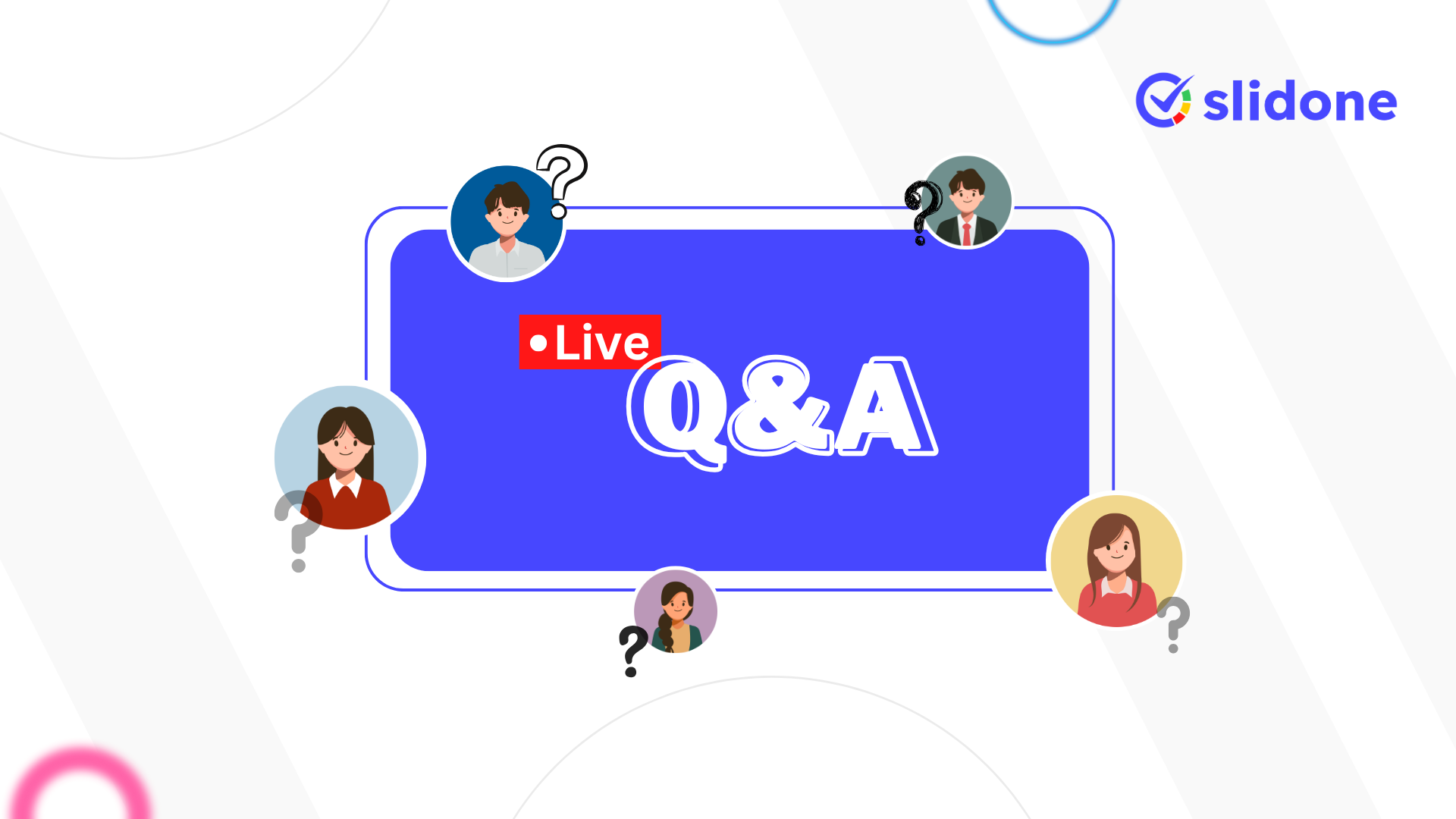

Leave a Comment
Your email address will not be published. Required fields are marked *