An engaging presentation is not merely the presentation of information but the active participation of your audience, the arousal of interest, and real interaction. You can add a twist to your presentation with live polls and Q&A, keep your audience hooked on the presentation, and create an experience to be remembered. This blog goes over the benefits and how-to’s for integrating polls and Q&A in presentations while emphasizing the use of presentation integration software such as Slidone.
Why Use Polls and Q&A in Presentations?
Polls and Q&A sessions have proven to increase participation and deliver real-time feedback, giving the presenter a glimpse into what’s passing through the audience’s thoughts and questions. Here are some reasons why they prove useful:
Increase Engagement: Polls encourage a level of participation wherein every individual attending gets to have an opportunity to respond.
Build Interactivity: Q&A offers a two-way communication route, where one is enabled to ask questions and make other contributions from the attending audience.
Gives Immediate Feedback: Responses are in real time immediate hence allowing speakers to reshape the approach and procedure basing it on what has just popped out.
Prompts to Participation: Even when those quiet or not fond of the chatty and less adventurous, they more comfortably interact with polls and Q&A.
Helps Memorization: Devices such as polls aid one remember whatever was presented hence better absorbing and understanding
Preparation on Maximizing the Potential in Using Polls and Q&A
To get to planning for effective utilization of online polls and live Q&A a couple of things need to be put into consideration ahead of the activity.
1. Know Your Audience’s Needs
Know how well informed or interested your audience might already be on this subject. By setting it against their knowledge base, you keep it relevant.
2. Choose the Right Kinds of Polls
Decide if you would prefer multiple-choice questions, yes/no questions, or open-ended questions. For a diverse audience, keep it straightforward with multiple-choice questions. Open-ended questions are ideal for smaller groups.
3. Identify Key Interaction Moments
Determine when you will include a poll or Q&A to break up content-heavy slides or explain a complex point. The interaction moments keep the flow of your presentation lively and focused.
4. Software Integration Setup
Use a presentation integration software such as Slidone, which offers easy integration for live polling and Q&A features. Integration tools make the technical process less complicated, allowing you to concentrate on the content you have to present.
How to Add Polls to Your Presentation Step by Step
Here is how you can include polls in your presentation effectively:
1. Select Polling Software
Choose one tool, such as Slidone that will let you easily add a live poll. Interactive software is designed to allow you to add questions in real time with immediate display of results.
2. Develop Your Questions
Write your questions in such a manner that they would be understood by your audience. Avoid using complicated sentences and then expect the respondent to guess what you intended. A good example is “How satisfied are you on a scale of 1 to 5 about the following services?” as simple as “Rate your satisfaction: 1 (Low) to 5 (High).”.
3. Timing of polls:
Decide which part of the speech best fits to hold it at. You can create a poll that serves as a sort of icebreaker while kick-starting things off; you can use it while coming halfway to ensure they’re on the right path or at the end where everything is concluded, wrapping things up by reminding participants about the important points covered.
4. Display Poll Results in Real-Time
The fact that the results of the poll come in live keeps the presentation lively and allows the audience to share in collective insights. Be sure to call attention to interesting trends or unexpected results that will keep the audience interested.
5. Use Poll Results as a Transition
Use the results of the poll as a transition to the next slide or topic. For example, if the poll shows there is a knowledge gap, you can use this as a transition to further explain that area.
Making Q&A Sessions Meaningful and Impactful
The Q&A section often is the part where people feel most engaged. Here is how to make the best of it:
1. Set Clear Boundaries
Start by letting the audience know when and how they can ask questions. Some presenters are comfortable with questions throughout the session, while others hold them for the end. Use Slidone’s Q&A feature to allow questions to be submitted anytime but answered at designated points.
2. Encourage Participation with Anonymity Options
The people will also like to ask questions anonymously. This can be achieved with the use of presentation software that allows for anonymous submission. That ensures everyone feels okay to participate.
3. Use Upvoting for Most Relevant Questions
If the software supports, upvote the most popular or relevant questions to get to the top. In this way, you are responding to questions most relevant to the majority in your audience.
4. Allow Time for Q&A Throughout
Do not save Q&A time for the end of the presentation. Instead, make it possible to hold short Q&A sessions throughout the presentation. This can be done in a manner that answers immediate questions while keeping the content clear.
5. Follow-Up After the Presentation
If there is not enough time to answer all of the questions, let them have a way of contacting you later. Presentation software like Slidone lets you record questions and follow up afterwards, keeping the conversation on track.
Tips for running smooth polls and Q&A sessions
Even with the right tools, one has to be prepared. Here are tips to ensure that polls and Q&A run hitch-free:
Test the Software in Advance
Run an exercise with the interactive tools so everything runs smoothly. Test features such as live polling, anonymous Q&A, and the ability to switch back to your main presentation easily.
Provide time limitations for polls and answers
Give the audience adequate time to respond, not too long. For general polls, you can make do with 15-20 seconds. For Q&A questions, keep answers tight and focused as much as possible.
Acknowledge All Responses Respectfully
Be positive and respectful when responding to an audience’s answers or questions, even if it sounds off-topic. Each question shows interest, and constructive acknowledgement builds rapport.
Use Graphics for Impact
If feasible, display questions and answers on the screen for the audience. This way, seeing questions on screen makes others feel at ease to submit their thoughts and keeps everyone on the same page.
Express Appreciation for Contributions
Thank your audience for their input throughout the session. It makes participants feel valued as appreciation reinforces the interactive experience.
The Role of Interactive Presentation Software
Integration of polls and Q&A becomes much easier with the right software. Tools like Slidone help in streamlining presentation integration, making interactive features easier to manage.
Real-Time Interaction: With Slidone, participants can answer in real-time. The atmosphere is lively, with interaction. Responses can appear in real-time, enhancing the engagement.
Customization: The presentation should resemble your company. You can make colors, fonts, and layout personalized to have an exact look and feel.
Access: Any participant can participate from a laptop, a tablet, or a smartphone based on whether they are available in the hall or somewhere else.
Data Analytics: Any interactive tool gives analytics where you can find information about responses and patterns that the people have responded to. In this regard, it gives you a better way to analyze your next presentations.
Record and Review Q&A: Recording is possible with interactive software; this will allow review of questions that were not posed in the presentation.
Practical Scenarios for Using Polls and Q&A
Workshops and Training
In training sessions, the use of polls can help to determine areas of understanding and interest. The Q&A sections give a trainee an opportunity to clear up confusing points such that they are confident once they leave.
Sales pitches
Surveys of identifying the needs and expectations from a potential client. Q and A sessions will answer some of the very particular issues. It personalizes the pitch, which then renders value to clients in question.
Training/ Academic Classes
Conduct live class polls to find if actually students are taking back messages or not. Periodical Q&A session that kept them active to be sure to learn the whole story.
Company Meet and Gatherings
Q&A sessions can be integrated into the team meeting to ensure every member is encouraged to ask questions or raise concerns over ideas. Polls can capture fast opinions, thus aiding decisions.
Conferences and Webinars
For big meetings, live polls keep audiences engaged while allowing presenters to know the general thinking of the group. Q&A gives attendees an opportunity to interact and find deeper information.
Advantages of Interactive Polls and Q&A
The following advantages are clear with the addition of these interactive elements.
Enhanced Audience Engagement: Polls and Q&A make presentations more than mere listening; they get a larger number of the audience involved.
Real-Time Adjustments: The presenter can modify anything he or she may say based on feedback provided by both polls and Q&A-for greater clarity as well as relevance.
Personalized Experience: An audience gets the feeling that, with polls and Q&A, their opinions-even their questions are heard like they matter to improve on a connection with the presenter.
Improved Knowledge Retention: Interactive presentation helps the content to be remembered. People learn through participation and hence retain and understand better.
Conclusion
Interactive polls, as well as Q&A sessions, can make a presentation a dynamic, engaging, two-way experience rather than the usual one-way lecturing presentation. This would render an atmosphere that respects the participation and consideration of the audience input for adaptation to their needs.
Right integration of the right presentation with software like Slidone ensures that it will not be hard to implement and maintain interactive elements; therefore, both presenters and the audience experience seamless experiences. The best tools that ensure anyone is able to turn a presentation into something interesting, converting passive listeners to active participants, making a message resonate, are indeed polls and Q&A.

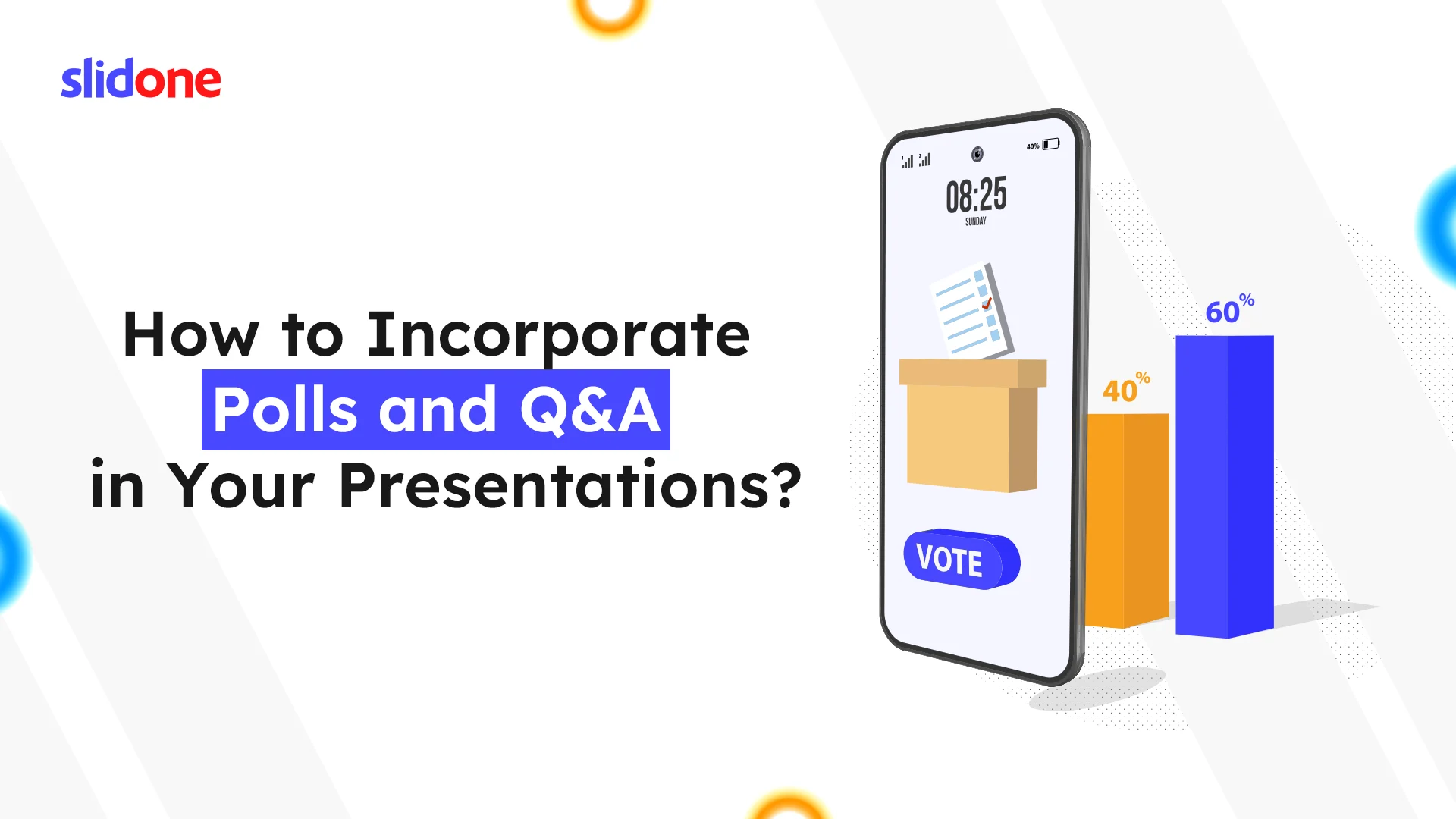
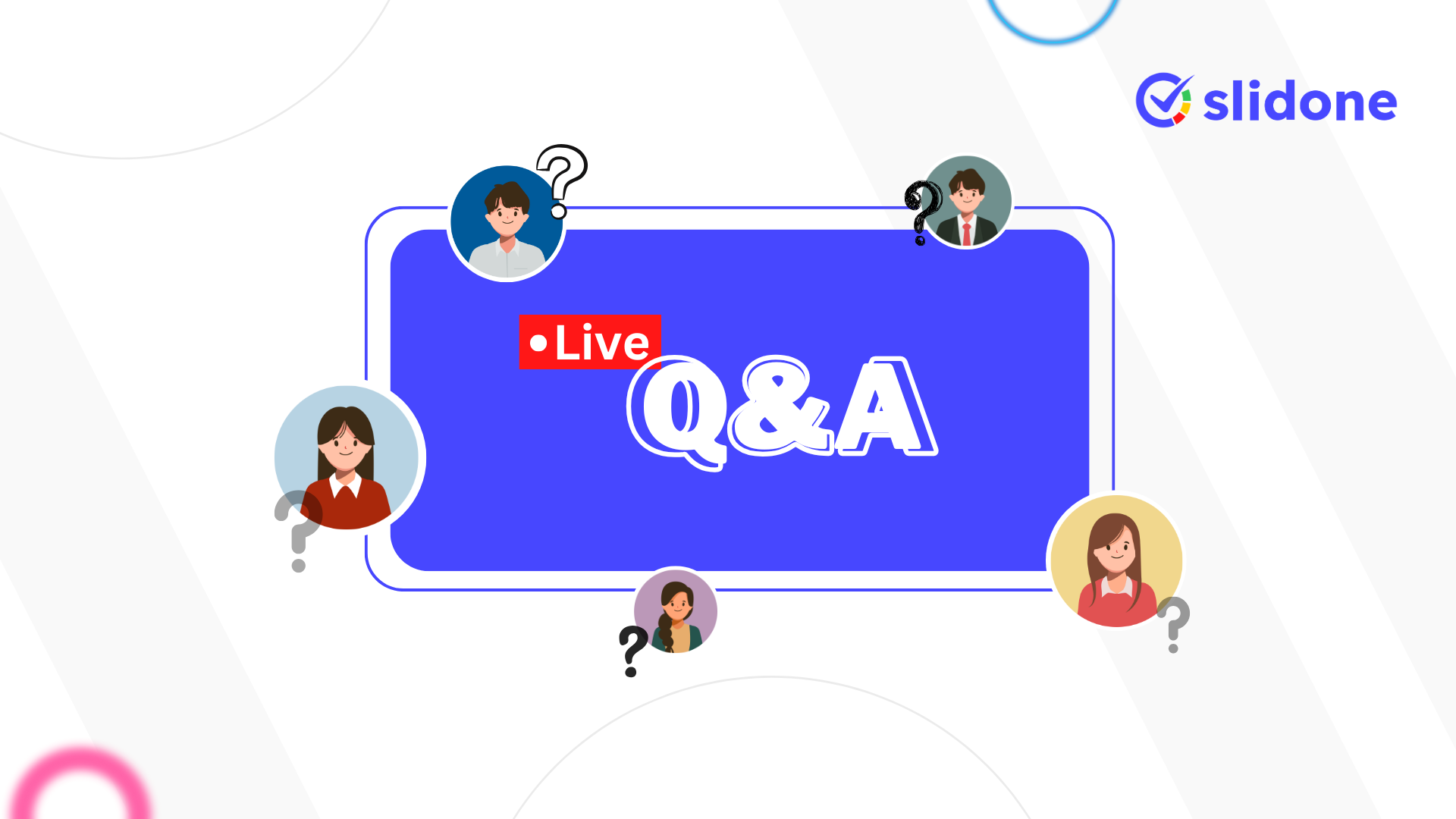


Leave a Comment
Your email address will not be published. Required fields are marked *