Word clouds are a wonderful tool that can bring fun and creativity to the classroom. If you’re looking for a way to connect with your students, you’ll love what word clouds can do. This blog will show you how to effectively use word clouds in the classroom, offer practical tips on how to create them, and suggest ten fun activities to try with students.
What Is a Word Cloud?
A word cloud is a visual representation of text data. It takes frequent words from a text and displays them in different sizes, with frequent words more prominent. The terms are arranged in a cloud-like format, making it easy to find important or frequently used terms.
Word clouds can be customized to match different colors and fonts, adding an element of fun. For example, a word cloud on animals could be the shape of a wolf, while geographical information could be the shape of a globe. These visual aids are easy to use and capture students’ attention quickly.
Why Are Word Clouds Useful?
The word cloud isn’t just fun; They’re also quite practical. In education, it can be used for a wide variety of purposes, from summarizing studies to reflecting on ideas. Here’s why it’s useful.
Quick Reference: After reading or discussing a text, word clouds can give students a snapshot of important words and topics. This helps them to better understand and retain key information.
Encourage participation: Word clouds can be used for interactive activities where each student contributes a word or phrase. This fosters cohesion and encourages participation by all students.
Critical Thinking: Students can use word clouds to analyze text by comparing common occurrences of words. This leads to thinking about why certain words are important and how they relate to the topic as a whole.
Motivation: Visual aids such as word clouds can be used to increase student motivation. It differs from traditional teaching methods, making the learning experience fun and enjoyable.
Answers: Teachers can create word clouds from student answers or responses. This helps visualize trends or common concerns, making it easier to meet student needs.
How to Create a Word Cloud?
Creating a word cloud is simple. Follow these easy steps to get started:
Choose a Word Cloud Tool: You’ll need a word cloud generator to create your word cloud. Slidone (SlideOne) is an excellent tool that lets you generate word clouds with ease, and you can customize them with different shapes, fonts, and colors.
Enter your text: Enter or type the text you want to use in the word cloud tool. This could be an excerpt from a book, a glossary, or even student notes.
Customize your word cloud: Most word cloud generators allow you to customize the design. You can choose a specific size, change the font, adjust the color palette, and decide how you want the words to appear.
Change Word Frequency: You can often manually change the frequency of words, which means you can put more emphasis on specific words or topics.
Download and share: Once your word cloud is ready, you can download, print, or share with the class on presentation slides.
Benefits of a Word Cloud
Here are some specific benefits of using word clouds in the classroom:
1. Easy to use:
Creating a word cloud requires no technical expertise. With platforms like Slidone, you can quickly and customize it to your needs.
2. Eye pleasing:
Students are naturally drawn to visuals. Word clouds make learning fun because they bring color and creativity to the classroom.
3. Great for teamwork:
Word clouds are perfect for group activities. Students can collaborate by adding their ideas or insights to a word cloud, which enhances teamwork and communication.
4. It helps to identify key points:
Whether in literature or social studies, word clouds can help students quickly identify key themes in texts. For example, reading a chapter of a book exposes students to common vocabulary, which helps them understand the main concepts.
5. Encourages vocabulary expansion:
Word clouds introduce new words in interesting ways. Students can create unfamiliar words or phrases, leading to discussions about meaning, usage, and context.
6. Provides real-time information:
You can use word clouds to access real-time content in a live classroom environment. Ask students a question and send in their answers. The cloud noise is played immediately, showing the class summary.
10 Word Cloud Activities
Here are 10 engaging word cloud activities you can try in your classroom:
Lesson summary: At the end of the lesson, ask students to submit a recall of key words or concepts. Use these words to create a word cloud that summarizes the text.
Brainstorming: Have students brainstorm related words or phrases to start a new topic. Put their ideas in a word cloud and visualize the collective ideas of the class.
Word Processing: Ask students to organize the words in the word cloud. The louder the sound, the more they get used to it.
Character Analysis: In literature, students can analyze a character by creating a word cloud of adjectives or phrases that describe them.
Breaking the ice: At the beginning of the school year, ask students to come up with words that describe themselves. Create a word cloud that represents the entire class.
Student feedback: Collect student feedback using word clouds. Ask them to share their thoughts about the lesson or activity, and use the word cloud to identify common themes.
Group Discussion: After reading a passage or story, divide students into groups and ask each group to create a word cloud that summarizes the text.
Historical Characters: Create word clouds for historical characters for history lessons. Students can include important events, attributes, or quotes about that person.
Exit Tickets: At the end of the lesson, ask students to fill in a word or phrase that represents what they have learned. This allows us to consider their meaning.
Preparing for the Debate: Before debating, have students come up with their main argument or idea in a word cloud. This can help them prepare and get the main points at once.
Conclusion
Word clouds are a versatile and fun tool to use in the classroom. Whether you teach literature, history, or math, they can help students engage with the learning in new ways. Not only is it visually appealing, but it fosters creativity, encourages participation and makes learning more interactive. With platforms like Slidone, it’s easier than ever to create and use word clouds. So why not experiment and see how word clouds can bring a spark to your classroom activities?


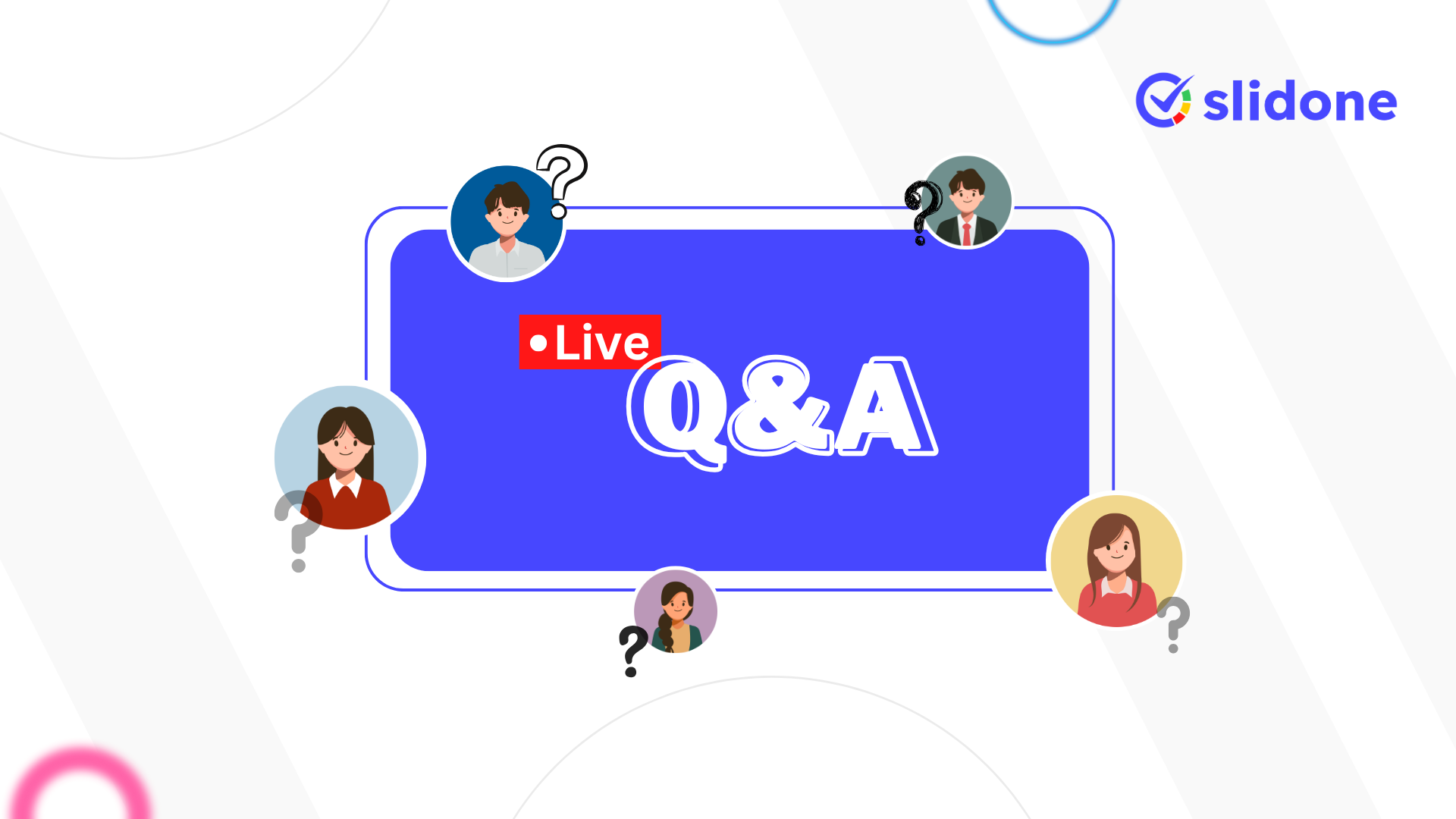


Leave a Comment
Your email address will not be published. Required fields are marked *