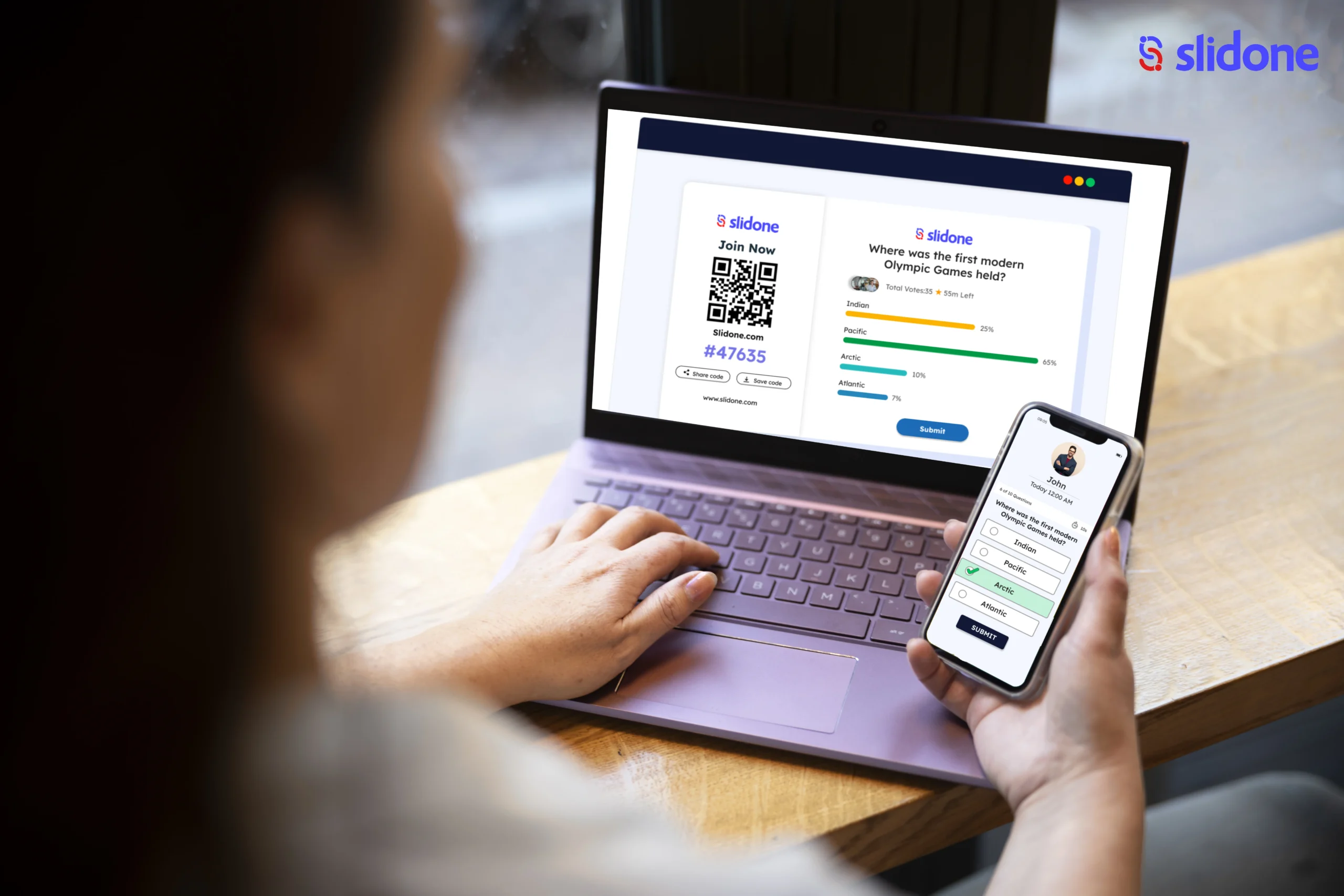Absolutely! We’ve all experienced those moments—sitting in a meeting, presentation, or classroom, secretly wondering what’s going through everyone else’s minds. Wouldn’t it be fantastic to have that insight? Well, guess what? You can! Online Polls are an effective and straightforward method to uncover what your audience truly thinks, and the best part is, they’re simpler to create a poll than you might imagine.
So, let’s dive in! Here’s how to craft a poll that sparks conversation, engages your audience, and provides valuable insights for your next presentation:
Steps to Create a Poll in Just 3 Minutes:
- Login: Start by logging into your polling platform.
- Click “CREATE MY POLL”: You’ll find this option on the left-hand side of the screen.
- Select Your Poll Slide: Choose from a variety of slide designs to fit your presentation style.
- Add Your Questions & Options: You can add, delete, and modify questions and answers, as well as customize the slide’s design to match your title.
- Invite Your Audience with a Code/QR Code: Ask participants to visit slidone.com on their mobile device or desktop and enter the provided code. For even easier access, share the QR code for instant scanning.
- It’s Result Time: Once voting is complete, you can choose to reveal the results to your audience. If you prefer to run the poll without displaying the results, simply click the Results icon before activating the poll.
Why Online Polls Are Awesome
Online Polls are everywhere these days, and it’s easy to see why! They’re simple, engaging, and provide super valuable insights. Businesses, organizations, and even regular folks are using online polls to gather information and make better decisions. Here’s why online polls are so great:
- Reach anyone, anywhere: Thanks to the internet, you can share your poll with people across the globe just as easily as you can with your next-door neighbor. This makes online polls perfect for reaching a wider audience and getting diverse perspectives.
- Super easy to answer: People spend a ton of time online, whether it’s on their computers or phones. Polls are quick to answer and can easily be squeezed in between other tasks, making it more likely that people will participate.
- Fast and accurate results: Online polls are designed to give you clear, instant feedback. You can watch the responses come in live and see the results in real-time. Plus, with mostly multiple-choice questions, there’s no complicated data analysis needed.
- Target your audience: One of the coolest things about online polls is that you can choose exactly who you want to hear from. Want opinions from a specific age group, profession, or demographic? Online polls make it easy to reach the right people.
So, if you’re looking for a simple, powerful way to gather information and connect with your audience, online polls are the way to go!
Read More: To Know About Dos And Dos For Creating an Online Polls
Tips for Successful Polling
Everyone wants their polls to be meaningful, engaging, and helpful. But just hitting “create poll” won’t cut it! You need a strategy, and that starts with writing great poll questions. These should be clear, easy to understand, and designed to get you the specific information you need.
First things first: decide whether you want closed-ended or open-ended questions. Closed-ended questions give respondents a fixed set of options to choose from (like a multiple-choice quiz), while open-ended questions allow for more free-form answers. Both types have their strengths, so choose the best fit for your poll’s purpose.
But the real secret to creating a winning poll lies in how you phrase your questions. Here are a few tips to make your poll irresistible:
- Keep it concise: Polls should be snappy and to the point. Stick to one or two closed-ended questions with clear and concise answer choices.
- Stay neutral: Avoid leading questions that push respondents towards a particular answer. Instead, present the question in a balanced way to get honest feedback.
- One question at a time: Avoid “double-barrelled” questions that ask about two things at once. Split these into separate questions for clarity and better data.
- Offer diverse choices: Give respondents a range of options that accurately reflect the spectrum of possible responses. This helps them feel heard and provides you with more nuanced data.
- Test it out: Before launching your poll, do a test run! Ask friends or colleagues to give it a try and see if anything is unclear, confusing, or could be improved.
By following these tips, you’ll create polls that are engaging, informative, and genuinely helpful in achieving your goals. Happy polling!